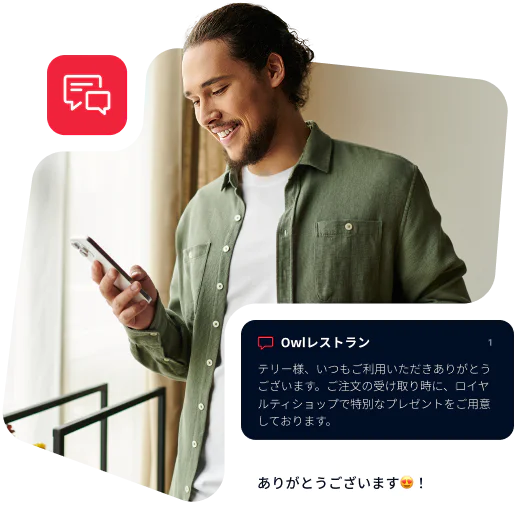顧客体験を多方面で強化
アプリやWeb環境用の魅力的なチャットは、柔軟な単一APIを使用するだけで構築できます。エンゲージメントも、顧客が好むあらゆるチャネルへ容易に拡張できます。また同時に、クラス最高レベルの信頼性を備えたTwilioのプラットフォームが顧客との関係を保護します。
1つのAPIを使用して適切なチャネルで顧客にリーチ
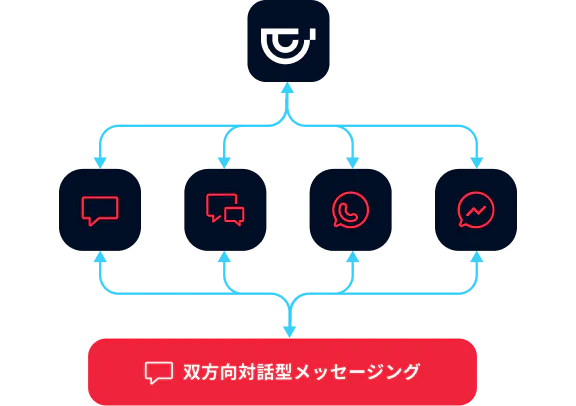
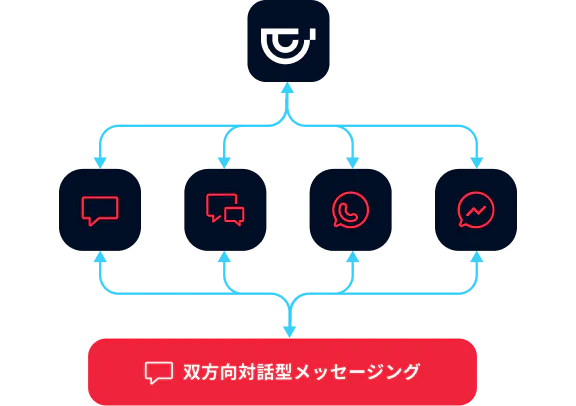
Conversations API
双方向のエンゲージメントを、単一APIを使用した会話型チャットなどに適したクロスチャネルメッセージングで推進しましょう。
-
アプリ内やWeb環境のチャット、SMS、MMS、Facebook Messenger、WhatsAppを通じた商取引やサポートを実現。
-
クイックスタート、サンプルアプリ、SDKにより、迅速に市場参入。
商取引や顧客ロイヤルティを目的にチャットを構築
会話型コマース
顧客ジャーニー全体をサポートするため、サポート、セールス、リード創出に双方向型メッセージングを活用します。
カスタマーケア
シームレスな顧客体験をサポートするため、Twilio Studioに組み込まれたライブサポート、オンデマンドリソース、チャットフローを活用します。
オンデマンドサービス
顧客とつながり、必要なサービスをアプリ内でシームレスに提供すれば、顧客体験、コンバージョン、ロイヤルティが向上します。
デジタルマーケットプレイス
Web環境やアプリ内で2者間のクロスチャネルエンゲージメントを促進するため、商取引ワークフローを使用します。
ドキュメントはこちら
クイックスタートガイド、サンプルアプリ、SDKなど、Twilioの包括的なリソースライブラリーをご覧ください。Messagingを使用し、Web環境やアプリ内チャットを迅速に構築できます。
Conversation参加者の作成
Messagingによりチャットが簡単に実現
信頼性に優れたMessagingプラットフォームでConversations APIを使用すると、アプリやブラウザにチャットを追加できます。料金は従量制です。使用量や使用期間に応じて割引が適用されます。
FAQ
チャット(TwilioのConversations API経由)とアプリの統合は簡単です。TwilioのSDKとクイックスタートガイドを使用し、数時間で基本的なチャット機能をローンチできます。
ここではその具体的な方法をご紹介します。ユーザー認証用のAccess Tokenを生成し、SDKをアプリに追加し、必要に応じてチャットUIをカスタマイズします。高度な機能については、バックエンドのREST API、Webhook、Twilio Studioを使用してカスタムワークフローを構築し、他のシステムに接続します。さらに、Twilio Conversations APIはSMSやWhatsAppといった複数のチャネルをサポートしているため、アプリ内チャットを超えたスケーリングも簡単です。
TwilioのChat API(別名: TwilioのConversations API)は、スケーラビリティと信頼性の両方を考慮して構築されています。大量のメッセージを処理できるように設計されたインフラストラクチャ上に構築されているため、必要に応じて数人のユーザーから数百万のユーザーに拡張できます。
Twilio Messaging APIは年間1,930万件以上のメッセージを送信
TwilioのアップタイムSLAは99.95%
Twilioはグローバルな規制およびコンプライアンスに積極的に対応し、顧客のデータ処理を現地のデータ保護法に確実に準拠させます。
Twilioの通信料金は従量制ですので、ご利用いただいた分のみお支払いいただきます。Webチャットとアプリ内チャットの場合、毎月のアクティブユーザーごとにお支払いいただきます。最初の200人の月間アクティブユーザーは無料です。それを超える分については月間アクティブユーザーごとにお支払いいただきます。
ボリュームディスカウントやコミットされた使用による支出を解除してコストを削減できます。料金の詳細についてはこちら。
お客様とのやり取りにおいてデータとプライバシーを保護するために、Twilioはデータの暗号化、データの保持ポリシー、データマスキングを使用し、お客様がデータ処理の合意を締結できるようにします。
さらに、TwilioはSOC 2 Type IIの認証を受けており、当社のプラットフォームはGDPRやHIPAAなどの規制に準拠するように設計されています。
はい。Conversations APIは、以下を含むチャットやその他のチャネル全体でメッセージングをサポートしています。
SMS
MMS
WhatsApp
Facebook Messenger
TwilioのConversations APIには、以下の多数の機能が搭載されています。
1対1のプライベートな会話とグループチャット
テキスト、画像、ファイル、その他のメディアタイプ(WhatsAppで利用可能)を送受信するためのリッチメディアサポート
メッセージの保存と取得のためのメッセージ履歴と永続性
作成および更新のタイムスタンプ
アクセス制御のユーザーロールおよび権限
プログラムで会話を作成、更新、削除できるチャネルと会話の管理
メンバーを追加または会話から削除するためのメンバー管理
デバイス間でのメッセージのリアルタイム同期
エンドツーエンドの暗号化(転送中)
Twilio Conversations APIを使用すると、リアルタイムのダッシュボード、メッセージボリュームトラッキング、アクティブおよび新規ユーザーのメトリックス、エンゲージメント率、ライブチャットモニタリング、コンプライアンスログ、プログラム可能なWebhookを通じてパフォーマンスの監視、支出の追跡、チャットアプリの微調整の機会の特定を行えます。