Migrate from the Legacy Dialpad
Flex now has a native Dialpad component that supports outbound dialing. If you're using a former iteration of the Dialpad, you can follow the steps below to migrate to the native functionality.
In order to migrate, you need to remove the Legacy dialpad from your contact center. You may have a legacy Dialpad that was enabled as a pre-release feature, or added as a custom plugin to your Flex environment.
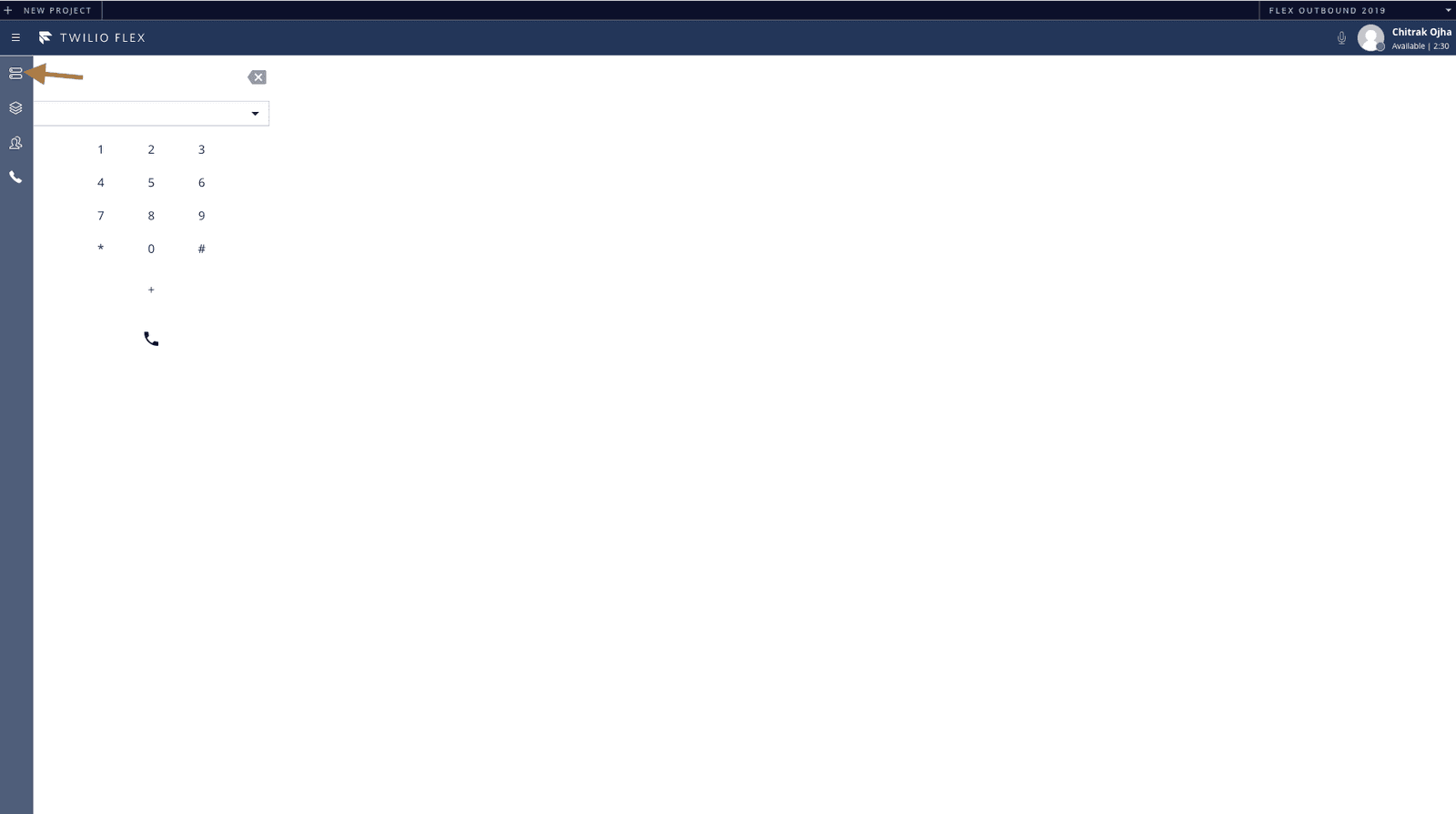
- In the Agent view, you should see a Legacy Dialpad. Navigate to the Admin View.
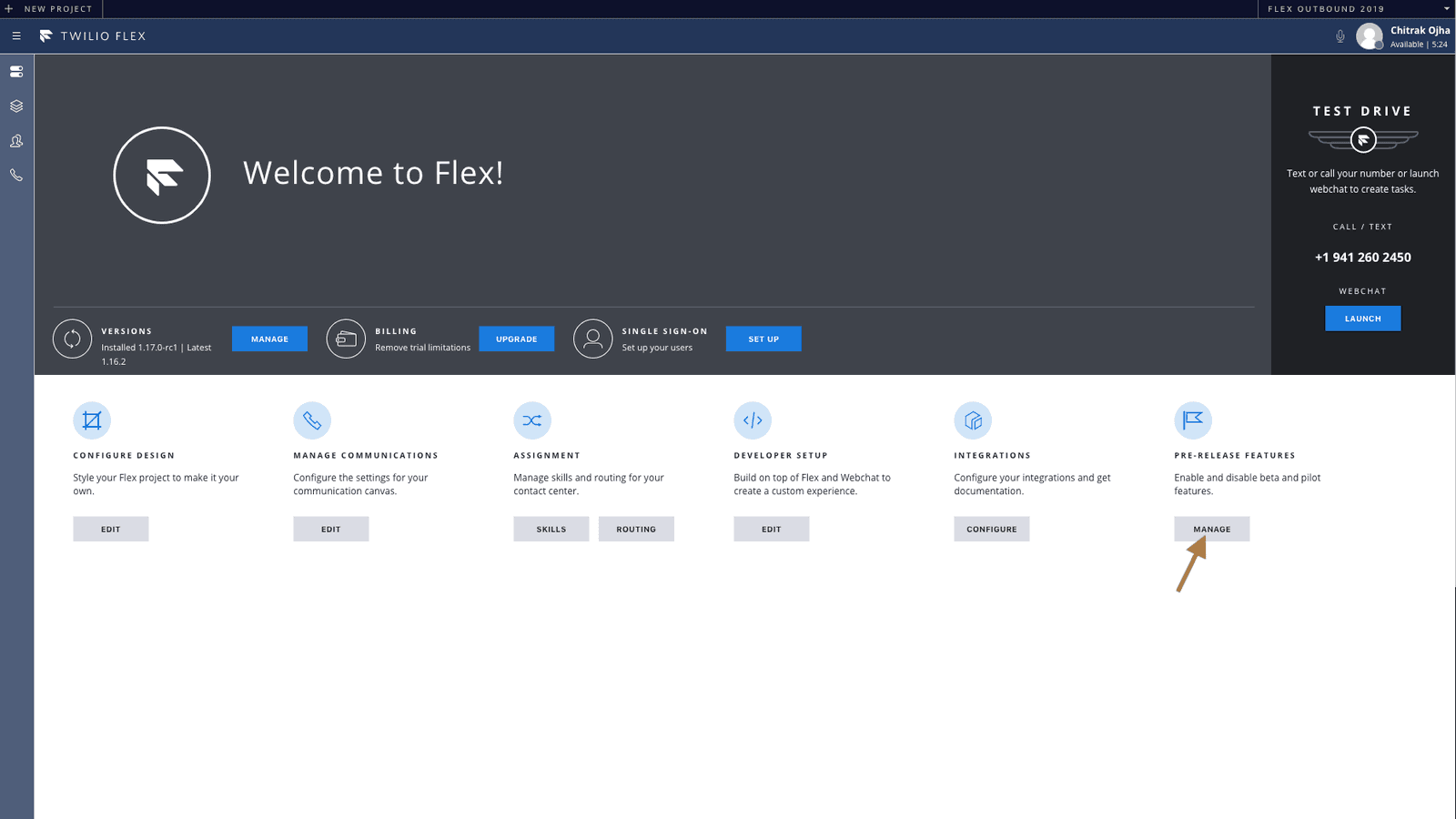
- Select Manage under the Pre-Release Features Option.
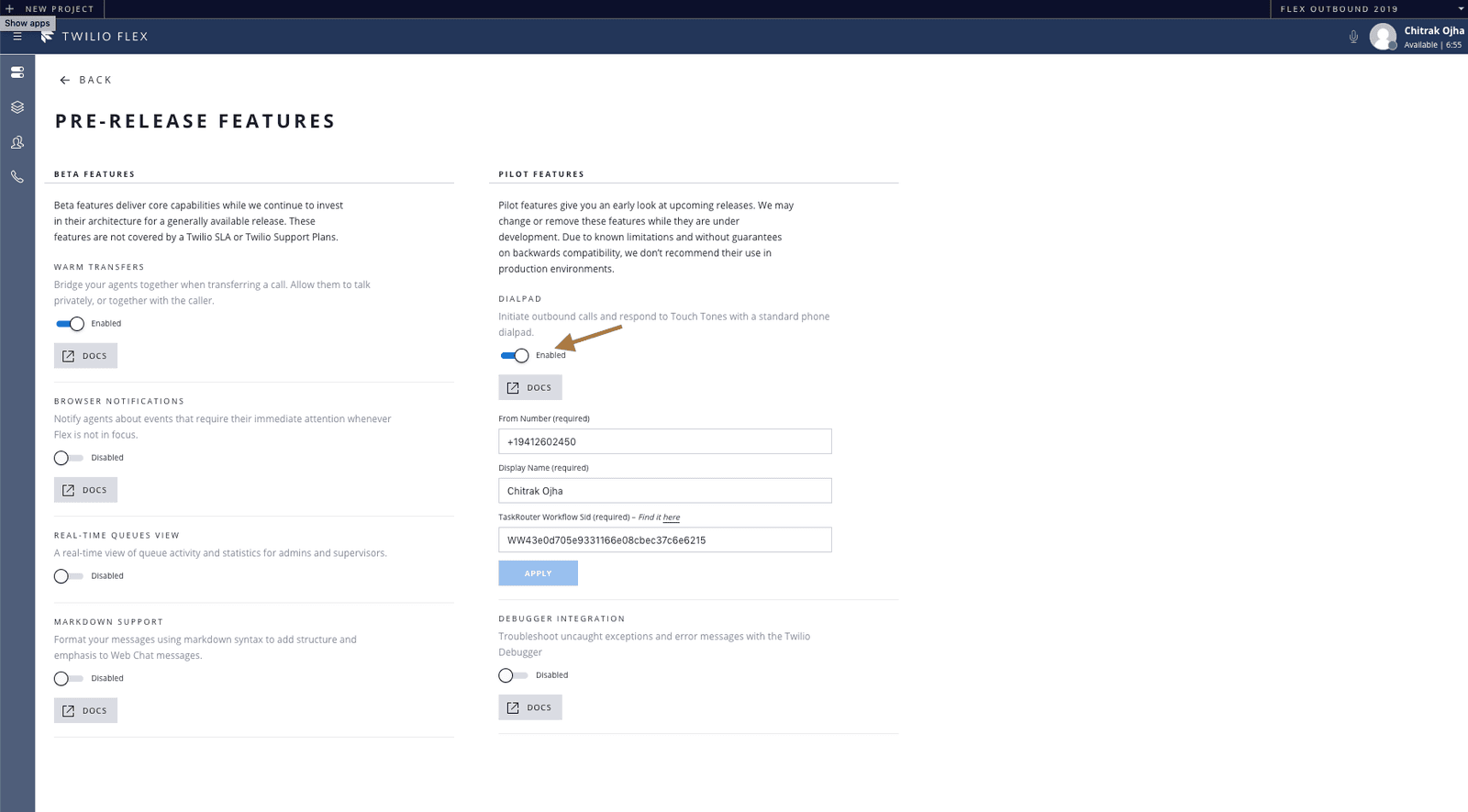
- Toggle the switch for the Dialpad so that it is off/disabled (circle is on the left hand side.)
The dialpad pre-release feature should now be turned off. If you still see a Legacy dialpad, then you may have released the dialpad via a Plugin.
If you've deployed a custom version of the Dialpad via a Flex Plugin, you'll need to remove it from your Flex environment.
Danger
Ensure that you have an up-to-date copy of the Legacy Dialpad Plugin code available before you delete your Plugin. This will ensure that you can rollback your contact center to use the Legacy Dialpad if necessary.
If you are using an earlier version of the Plugin Builder, check your Runtime Assets in the Twilio Console and remove the Dialpad plugin.
If you are using the Plugin Builder v3 to deploy your Dialpad plugin, navigate to the Plugin folder in your terminal, and in your terminal run:
npm run remove
If you've hosted a Plugin on your own CDN, you'll need to remove the plugin from your CDN.
Now that you've removed your Legacy dialpad, you can follow the standard instructions for enabling the native Flex dialpad!