Enable Email in Flex
Not a HIPAA Eligible Service
Email in Twilio Flex is not a HIPAA Eligible Service and should not be used in workflows that are subject to HIPAA.
To enable email as a channel, go to Channels > Email and select Enable email.
When you enable Email in Flex, a SendGrid account is automatically provisioned for you. Twilio uses SendGrid to send and receive emails within your Flex application.
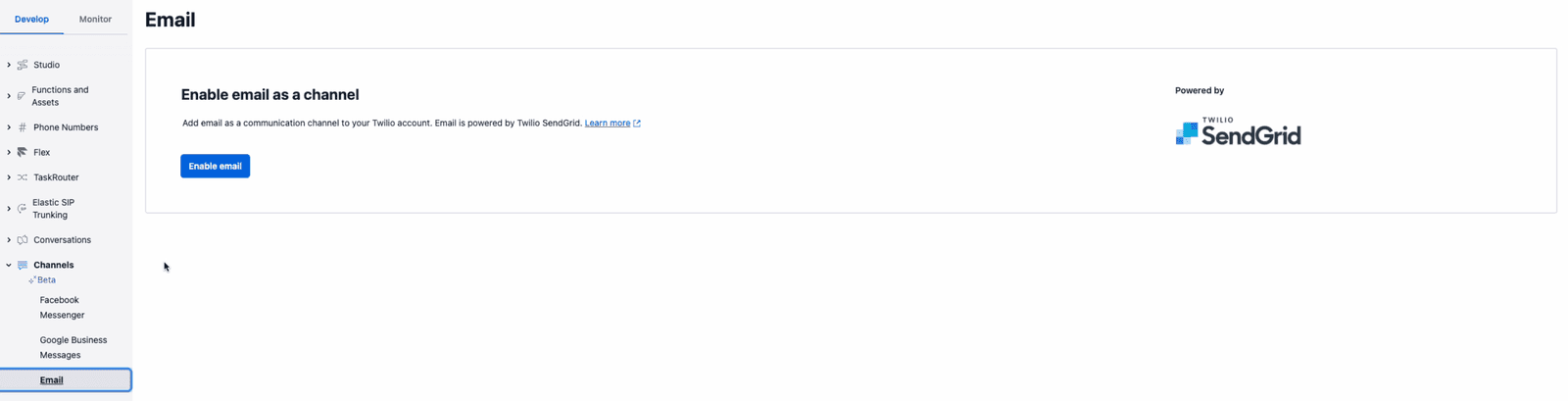
After you create your SendGrid account, you can authenticate your email domains on SendGrid.
Do not use your auto-provisioned SendGrid account for any other purpose
We recommend that you don't use the auto-provisioned SendGrid account for other production use cases.
Each Flex account can be linked to a single auto-provisioned SendGrid account.
If you need to unlink or delete a Twilio account from the auto-provisioned SendGrid account,contact our support team for help. You cannot perform this task on your own. If you delete your Flex account, your auto-provisioned SendGrid account is deleted as well.