Manage legacy SMS addresses
Info
This guide is for Flex UI 1.x.x and channels that use Programmable Chat and Proxy. Programmable Chat for Flex will reach end of life on June 1, 2026. If you're new to Flex or currently using Programmable Chat, build with Flex Conversations or migrate.
The simplest (and the default) way to route incoming SMS messages for a Phone Number into Flex is to:
- Map the Phone Number using an Address (aka a Flex Flow)
- Point the Phone Number to a Flex Proxy Service (happens implicitly if you use Flex Console to create the Address)
- Set the Flex integration on the Address to use a Studio Flow
- Make sure the Studio Flow invokes the Send to Flex widget
Follow these steps to set up a new SMS Address with the aforementioned configuration on the Flex Console.
If you haven't purchased an SMS-enabled Phone Number yet, refer to Purchase a new Twilio Phone Number.
Flex uses Addresses (aka Flex Flows) to describe how new conversations are handled to connect them to Flex.
To create an Address for your new Phone Number:
-
Navigate to Flex > Messaging. Select the SMS Numbers tab. Alternatively, you can click "+ Create new Address" on the Addresses tab, and search for your Phone Number on the "Create Address" form.
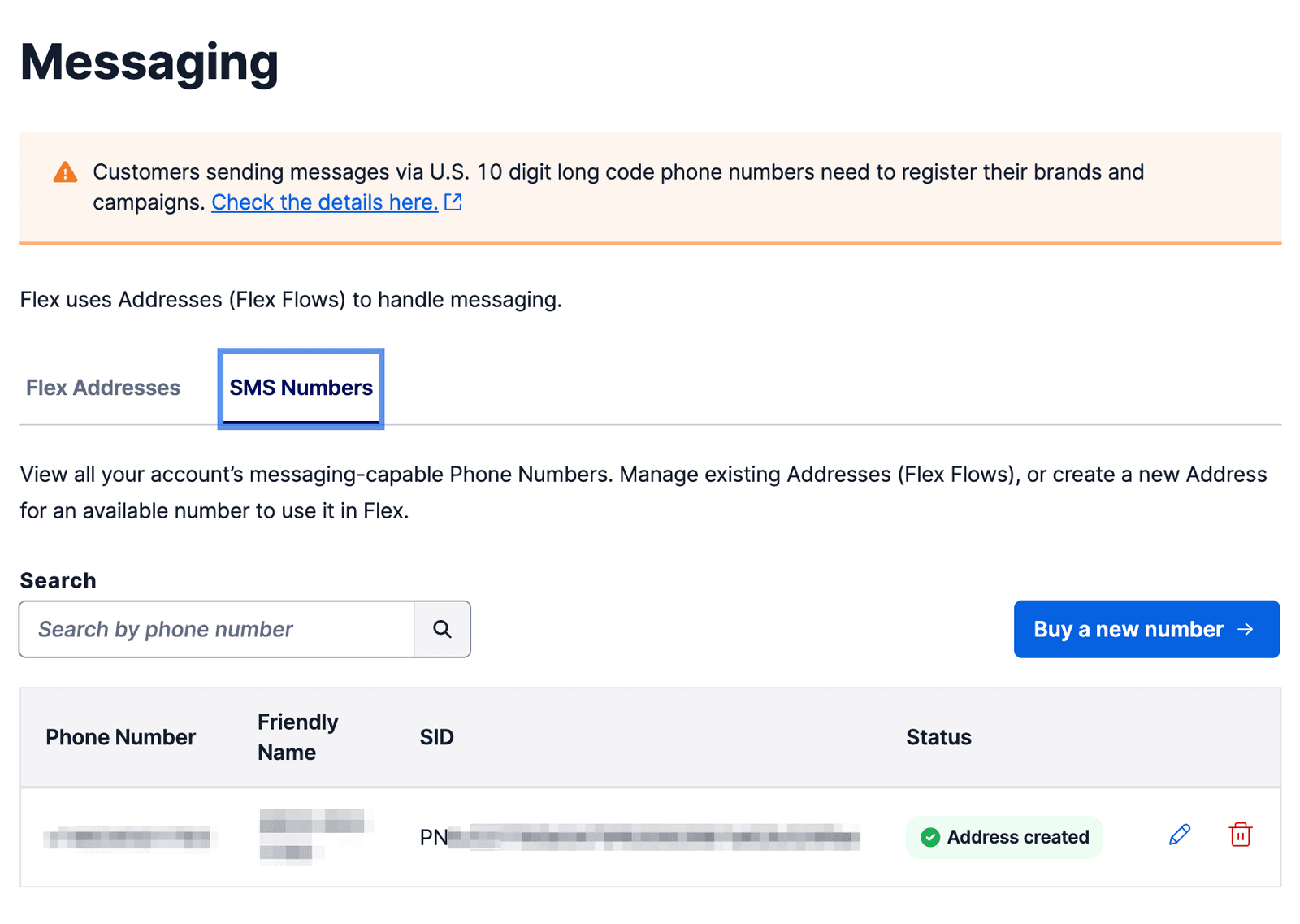
-
Search for and select your unregistered Phone Number. Previously configured Phone Numbers will have an "Address created" indicator.
-
You can optionally enter a friendly name.
-
Configure the integration to Flex - either by using Studio, Webhook, or Task. The most common configuration is to integrate a Phone Number to Flex using a Studio Flow. Unless you have removed or reconfigured it, you should be good to use the default "Messaging Flow" that came with your Flex account. To learn more about configuring Studio Flows, see Configure pre-agent workflow with Studio.
-
Click Submit to save your new Flex SMS Address.
You can create, edit or delete Flex SMS Addresses at any point using the Flex Console.
Text the phone number that you purchased. Follow the steps in Respond to SMS to review the incoming SMS task on your Flex instance.
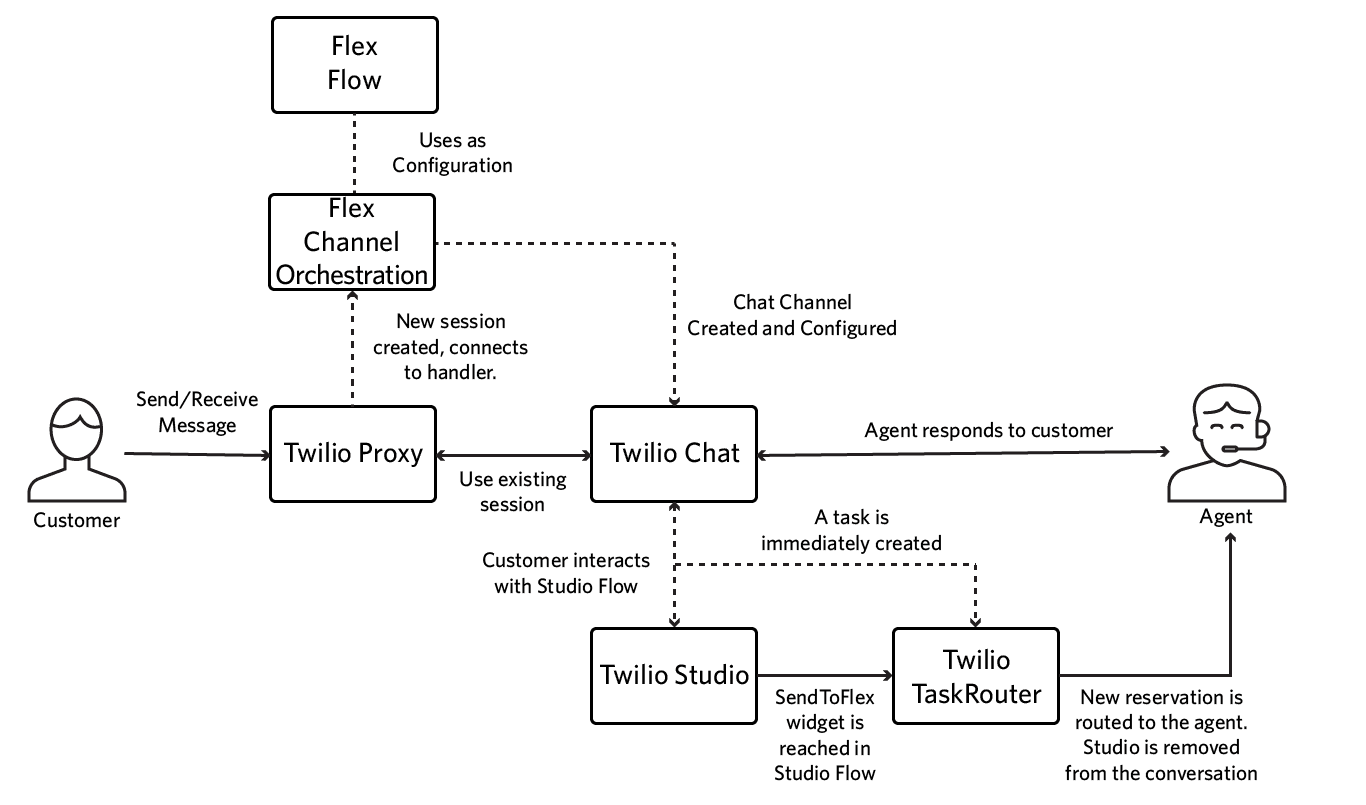
Under the hood, Flex uses Twilio Proxy to send the messages back-and-forth between the end-customer and the agent. For this to work, the messaging handler for your Phone Number needs to be set to Flex Proxy Service. The Flex Proxy Service uses the Flex Flows configuration to route inbound messages into Flex.
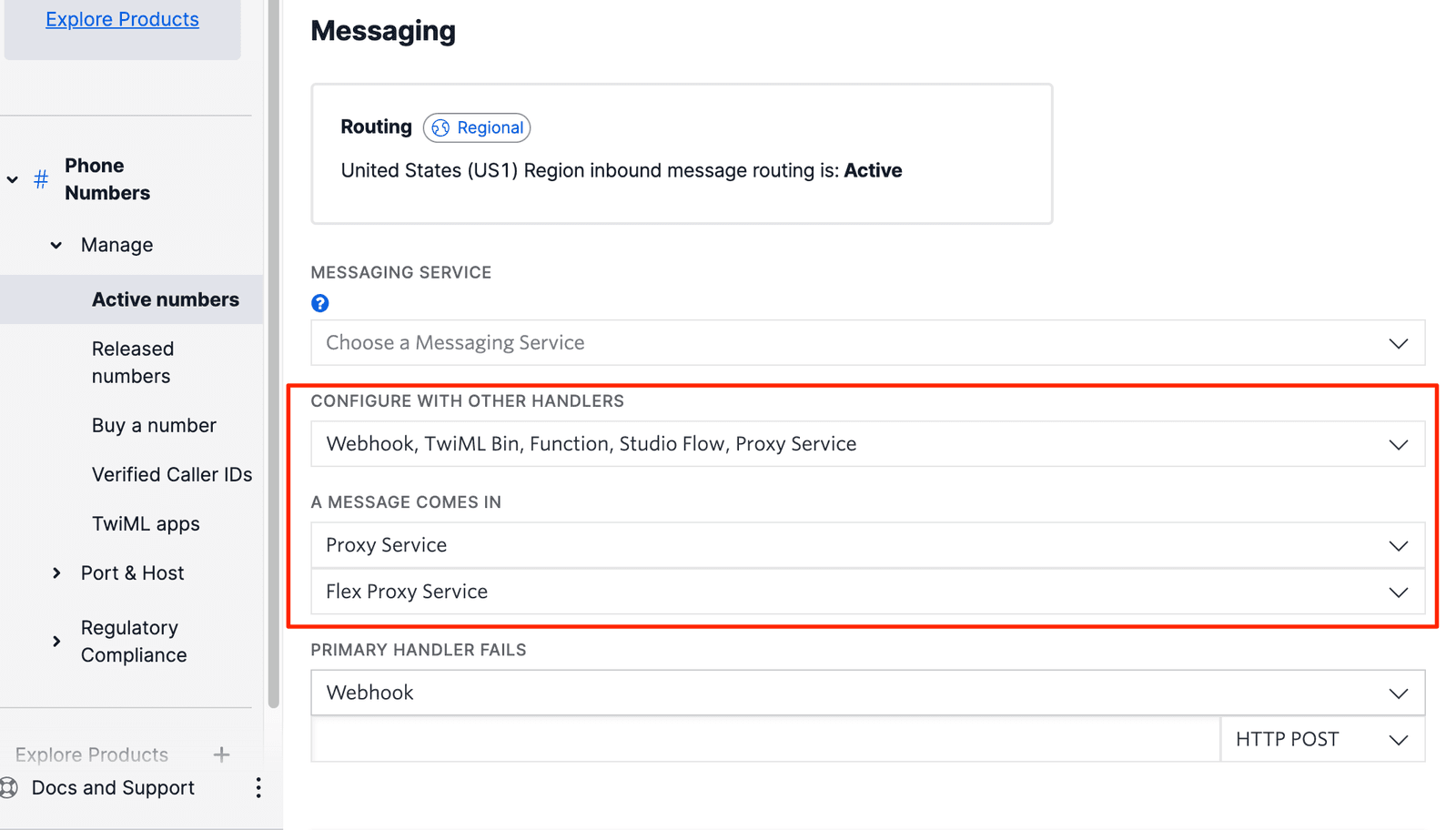
If you use Flex Console to create an SMS Address (Flex Flow), the Phone Number Handler should be set to Proxy automatically when you create the Address. You can review and reconfigure at any time by finding your Phone Number under Phone Numbers > Manage > Active Numbers. For example, you need to configure this step manually if you use the Flex Flow API for creating Addresses, instead of the Flex Console.