Functions
Twilio Functions is a serverless environment that lets you create event-driven Twilio applications that scale with your business.
- Secure by default: Ensures that only Twilio requests execute your code.
- Serverless: Offload infrastructure management to Twilio.
- Autoscaling: Adds capacity to meet your application's demand.
- Native Twilio integration: Access Functions directly in the Console with a pre-initialized Twilio Node.js SDK.
- Familiar: Develop in an environment powered by Node.js 22.
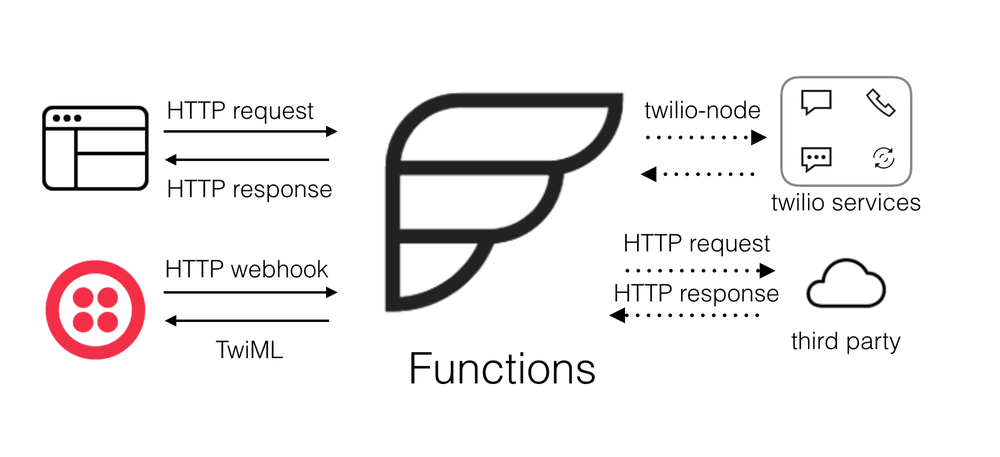
Twilio Functions replaces your need to find hosting or stand up a server to serve TwiML or any other HTTP-based responses. With Functions, you no longer maintain or scale web infrastructure. Twilio manages and scales it for you.
Typical use cases include manipulating voice calls, serving up tokens for our mobile SDKs, or invoking the Twilio REST API in response to an event, such as an inbound SMS.
The Twilio Functions and Assets Editor displays Functions, Assets, dependencies, environment variables, and debugging tools in a single window. You can upload and create Assets. You can access all your Functions to edit them in multiple tabs simultaneously.
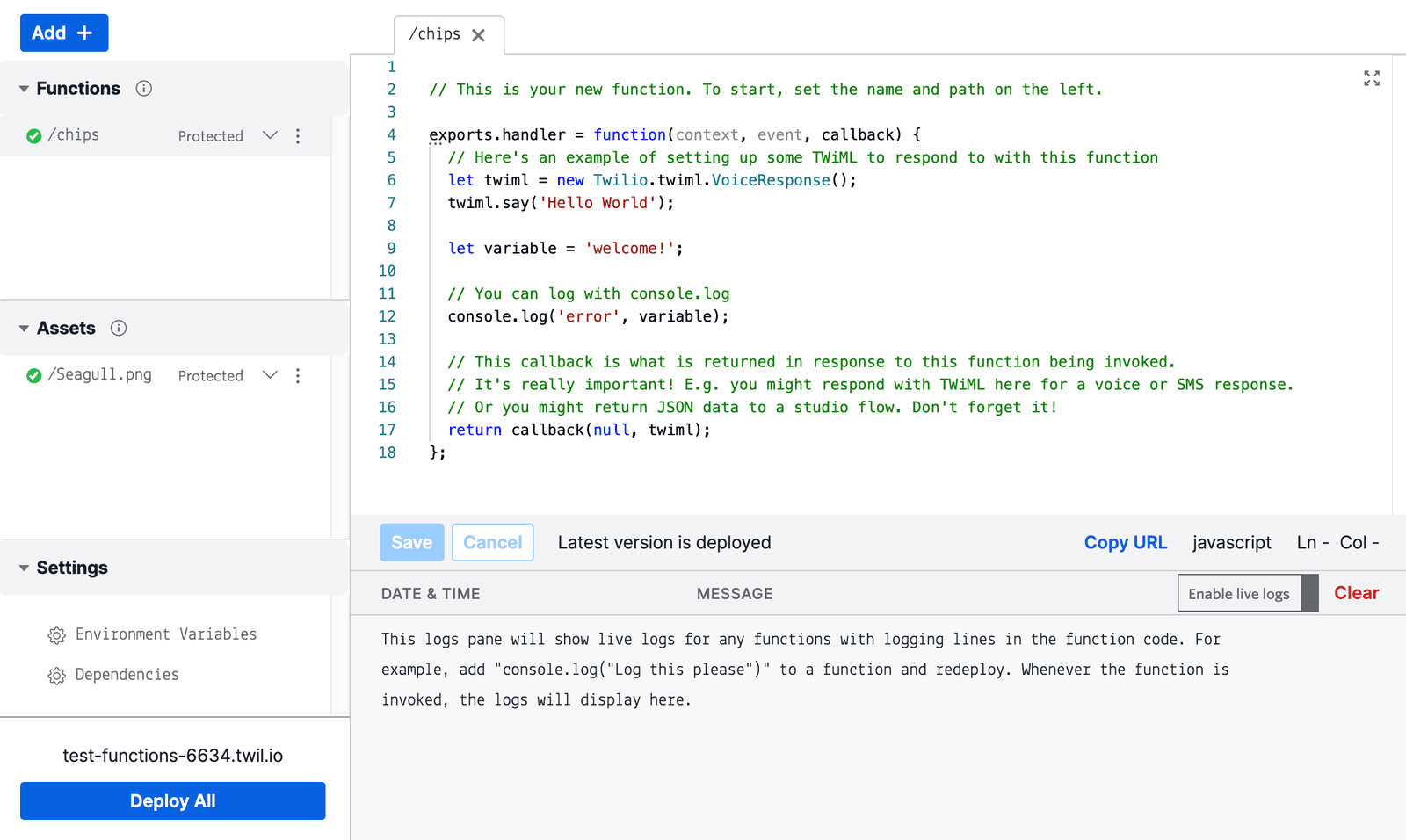
The following code examples help you start building with Twilio Functions and Assets.
- Use Twilio Sync to manage real-time data in your applications
- Determine carrier, phone number type, and caller info
- Time of day routing
- Prevent blocked numbers from calling your application
- Display Node.js and Twilio server-side SDK versions
After you understand what Functions can do, learn how requests reach your Function.
If you want to jump directly to the available tools and values inside a Function, skip ahead.