twilio/quick-reply
The twilio/quick-reply content type lets recipients tap, rather than type, to respond to a message. You can include up to ten quick-reply buttons. When you send an in-session WhatsApp message that does not require template approval, only three buttons are allowed.
(warning)
Warning
twilio/quick-reply content templates can be sent over WhatsApp for out-of-session messages that include variables. If the template body starts or ends with a variable, or if two variables appear adjacent to each other, WhatsApp will reject the template. A sample value for each variable is required. For details, see Using Variables with Content Templates.
- Facebook Messenger
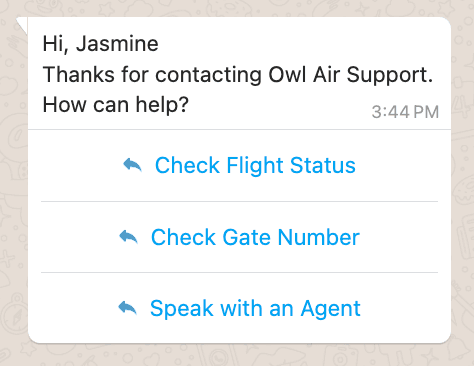 | 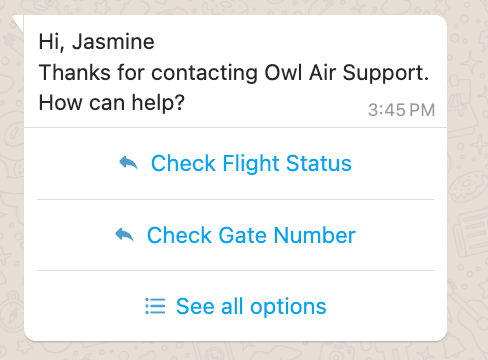 | 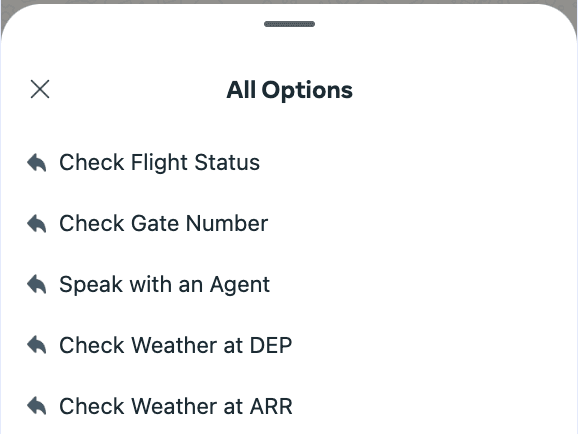 |
|---|
| Parameter | Type | Required | Variable support | Description |
|---|---|---|---|---|
body | string | Yes | Yes | Text that appears above the quick-reply buttons. Maximum length: 1,024 characters. |
actions | array | Yes | Yes | An array that contains between 1 and 10 quick-reply buttons. |
For an overview of shared properties, see Common components.
| Property | Supported channels | Parameters |
|---|---|---|
QUICK_REPLY |
|
|
1// Install the C# / .NET helper library from twilio.com/docs/csharp/install23using System;4using Twilio;5using Twilio.Rest.Content.V1;67TwilioClient.Init(accountSid, authToken);89// define the twilio/text type for less rich channels (e.g. SMS)10var twilioText = new TwilioText.Builder();11twilioText.WithBody("Hi {{1}}. Thanks for contacting Owl Air Support. How can we help?");1213// define the twilio/quick-reply type for more rich channels14var twilioQuickReply = new TwilioQuickReply.Builder();15twilioQuickReply.WithBody("Owl Air Support");16var quickreply1 = new QuickReplyAction.Builder()17.WithTitle("Contact Us")18.WithId("flightid1")19.Build();20var quickreply2 = new QuickReplyAction.Builder()21.WithTitle("Check gate number")22.WithId("gateid1")23.Build();24var quickreply3 = new QuickReplyAction.Builder()25.WithTitle("Speak with an agent")26.WithId("agentid1")27.Build();28twilioQuickReply.WithActions(new List<QuickReplyAction>() { quickreply1, quickreply2, quickreply3 });2930// define all the content types to be part of the template31var types = new Types.Builder();32types.WithTwilioText(twilioText.Build());33types.WithTwilioQuickReply(twilioQuickReply.Build());3435// build the create request object36var contentCreateRequest = new ContentCreateRequest.Builder();37contentCreateRequest.WithTypes(types.Build());38contentCreateRequest.WithLanguage("en");39contentCreateRequest.WithFriendlyName("owl_air_qr");40contentCreateRequest.WithVariables(new Dictionary<string, string>() { {"1", "John"} });4142// create the twilio template43var contentTemplate = await CreateAsync(contentCreateRequest.Build());4445Console.WriteLine($"Created Twilio Content Template SID: {contentTemplate.Sid}");
Output
1{2"account_sid": "ACXXXXXXXXXXXXXXXXXXXXXXXXXXXXXX",3"date_created": "2022-08-29T10:43:20Z",4"date_updated": "2022-08-29T10:43:20Z",5"friendly_name": "owl_air_qr",6"language": "en",7"links": {8"approval_create": "https://content.twilio.com/v1/Content/HXXXXXXXXXXXXXXXXXXXXXXXXXXXXXXX/ApprovalRequests/whatsapp",9"approval_fetch": "https://content.twilio.com/v1/Content/HXXXXXXXXXXXXXXXXXXXXXXXXXXXXXXX/ApprovalRequests"10},11"sid": "HXXXXXXXXXXXXXXXXXXXXXXXXXXXXXXX",12"types": {13"twilio/text": {14"body": "Hi, {{ 1 }}. \n Thanks for contacting Owl Air Support. How can I help?."15},16"twilio/quick-reply": {17"body": "Hi, {{ 1 }}. \n Thanks for contacting Owl Air Support. How can I help?",18"actions": [19{20"id": "flightid1",21"title": "Check flight status"22},23{24"id": "gateid1",25"title": "Check gate number"26},27{28"id": "agentid1",29"title": "Speak with an agent"30}31]32}33},34"url": "https://content.twilio.com/v1/Content/HXXXXXXXXXXXXXXXXXXXXXXXXXXXXXXX",35"variables": {36"1": "Owl Air Customer"37}38}