twilio/location
The twilio/location content type allows you to send a location pin and an optional label, which you can use to enhance delivery notifications or provide location information to recipients.
(information)
Info
You can send location templates during an active 24-hour session with the recipient. You can't use them to initiate a business-initiated session.
Location templates aren't supported for approval on WhatsApp and can't be submitted for approval.
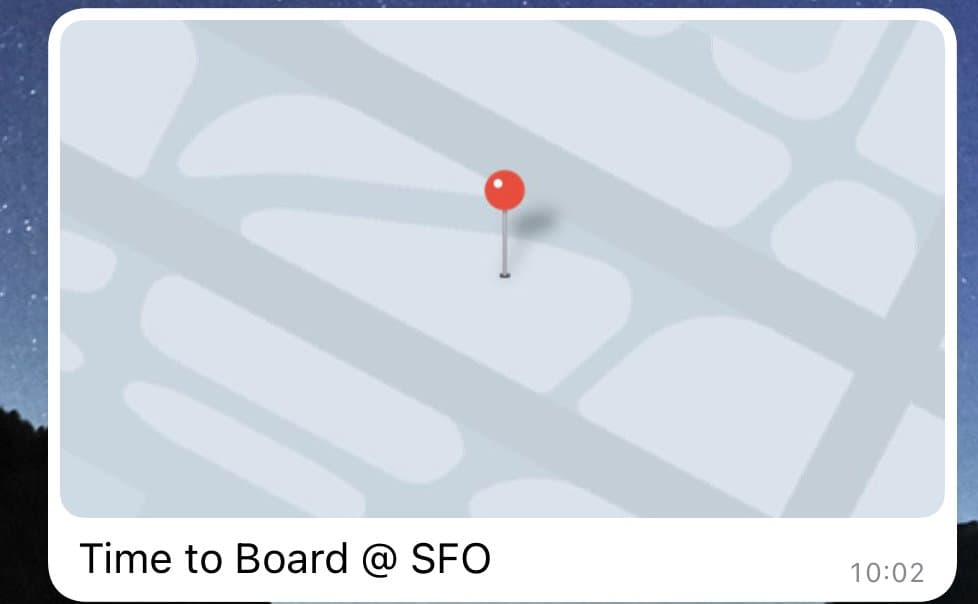
| Parameter | Type | Required | Variable support | Description |
|---|---|---|---|---|
longitude | Number | Yes | No | The longitude value of the location pin to send. Value must be between -180.0 and +180.0. |
latitude | Number | Yes | No | The latitude value of the location pin to send. Value must be between -90.0 and +90.0. |
label | String | No | Yes | Label to be displayed to the recipient alongside the location pin. |
1// Install the C# / .NET helper library from twilio.com/docs/csharp/install23using System;4using Twilio;5using Twilio.Rest.Content.V1;67TwilioClient.Init(accountSid, authToken);89// define the twilio/text10var twilioText = new TwilioText.Builder();11twilioText.WithBody("Owl Air: Time to board, SFO is located at San Francisco International Airport, P.O. Box 8097, San Francisco, CA 94128 ");1213// define the twilio/location14var twilioLocation = new TwilioLocation.Builder();15twilioLocation.WithLabel("Time to Board @ SFO");16twilioLocaiton.WithLatitude(37.62159755922449)17twilioLocaiton.WithLongitude(-122.37888566473057)1819// define all the content types to be part of the template20var types = new Types.Builder();21types.WithTwilioText(twilioText.Build());22types.WithTwilioLocation(twilioLocation.Build());2324// build the create request object25var contentCreateRequest = new ContentCreateRequest.Builder();26contentCreateRequest.WithTypes(types.Build());27contentCreateRequest.WithLanguage("en");28contentCreateRequest.WithFriendlyName("owl_air_location");2930// create the twilio template31var contentTemplate = await CreateAsync(contentCreateRequest.Build());3233Console.WriteLine($"Created Twilio Content Template SID: {contentTemplate.Sid}");
Output
1{2"account_sid": "ACXXXXXXXXXXXXXXXXXXXXXXXXXXXXXXX",3"date_created": "2022-08-29T15:23:12Z",4"date_updated": "2022-08-29T15:23:12Z",5"friendly_name": "owl_air_location",6"language": "en",7"links": {8"approval_create": "https://content.twilio.com/v1/Content/HXXXXXXXXXXXXXXXXXXXXXXXXXXXXXXX/ApprovalRequests/whatsapp",9"approval_fetch": "https://content.twilio.com/v1/Content/HXXXXXXXXXXXXXXXXXXXXXXXXXXXXXXX/ApprovalRequests"10},11"sid": "HXXXXXXXXXXXXXXXXXXXXXXXXXXXXXXX",12"types": {13"twilio/location": {14"label": "Time to Board @ SFO",15"latitude": 37.62159755922449,16"longitude": -122.3788856647305717},18"twilio/text": {19"body": "Owl Air: Time to board, SFO is located at San Francisco International Airport, P.O. Box 8097, San Francisco, CA 94128 "20}21},22"url": "https://content.twilio.com/v1/Content/HXXXXXXXXXXXXXXXXXXXXXXXXXXXXXXX",23"variables": {}24}