Twilio SendGrid user interface documentation
Twilio SendGrid documentation has three main sections:
- User interface (UI) documentation (where you are now)
- Developer documentation
- API reference
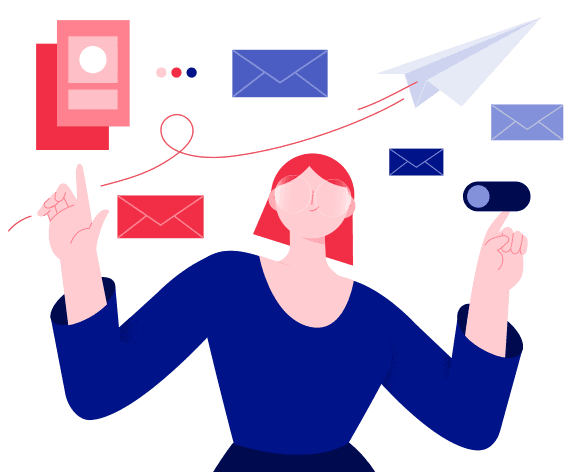
The SendGrid UI is also known as the web-based interface, App, or Console. You can do almost anything at SendGrid using APIs, but some features are available only in the UI.
For Marketing Campaigns, you'll spend most of your time in the SendGrid UI, building campaigns, managing contacts, and designing templates.