Adding customizable voice capabilities has never been easier
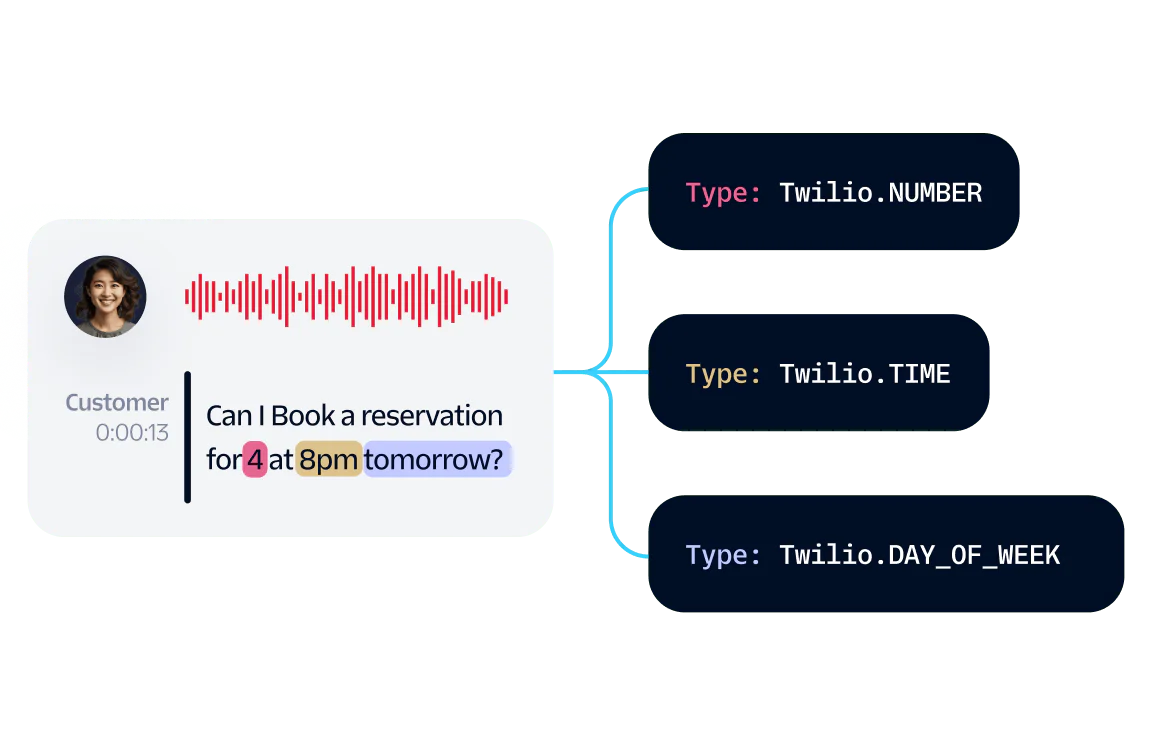
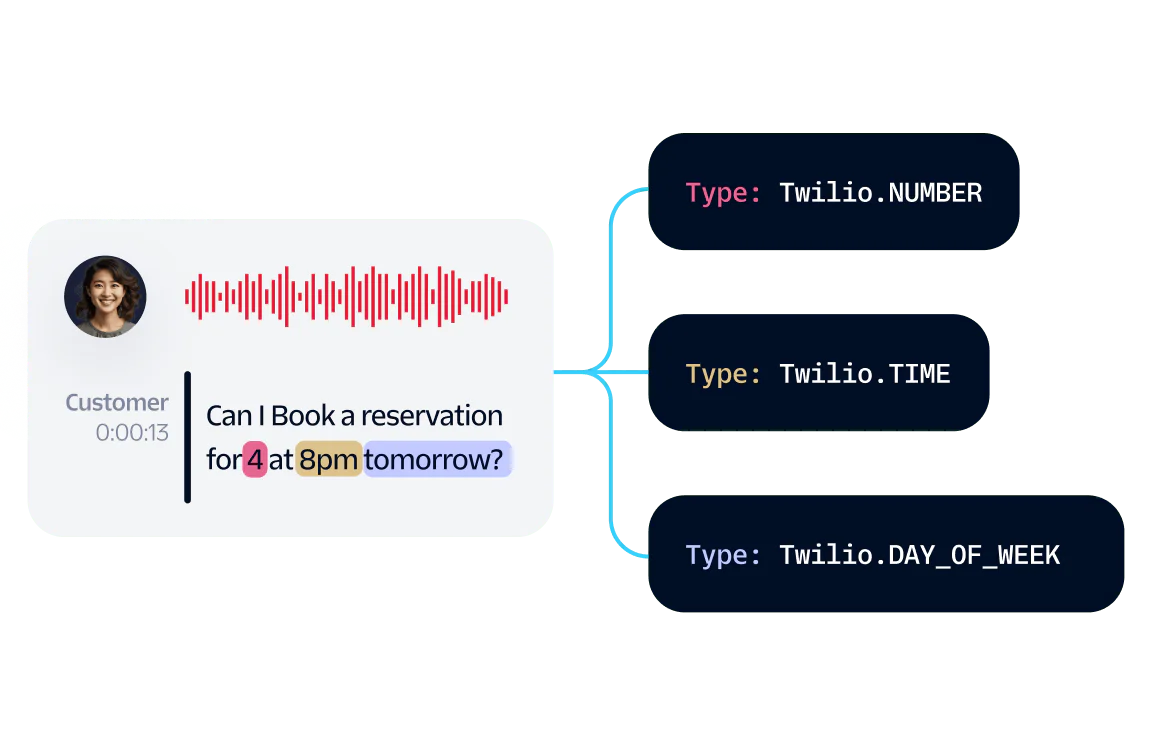
Focus on your customers, not on building voice from the ground up
Twilio Voice gives you the tools needed to build bespoke voice experiences that meet and exceed ever-changing customer expectations. Using our enterprise-grade infrastructure, you can spend more time delivering memorable customer experiences and less time building those experiences from scratch.
And with our innovative APIs, SDKs, and developer resources, you’ll have all the support needed to start building a memorable voice application.