Fork Stream widget
Studio widgets represent various parts of Twilio's functionality that you can combine in your Studio Flow to build out robust applications that don't require you to do any coding.
Info
New to Twilio Studio? Check out our Getting Started guide.
The Fork Stream widget allows you to send real-time audio streams of a phone call over the Internet. Websocket and SIPREC protocols are supported.

The Fork Stream widget requires an action specification to function properly. The action designates whether the Flow should start or stop streaming the phone call.
| Name | Description | Example |
|---|---|---|
| Action | Whether you want to Start or Stop a stream. | Start |
The Fork Stream widget also accepts a number of configuration options that you can use to configure Stream properties and additional parameters to be sent.
| Name | Description | Example |
|---|---|---|
| Stream Name | Friendly name given to the Stream. | AudioStream |
| Stream Type | Transport protocol, one of WebSocket or SIPREC. | WebSocket |
| URL | URL of the service where to stream the audio. This is required when the Stream Type is WebSocket. The only supported protocol is wss. | wss://cool.process.io |
| Connector Name | Name of the Twilio Marketplace Add-on use to configure the Stream. This is required when Stream Type is SIPREC. | Gridspace_1 |
| Tracks | Select audio streams to be sent. Can be any of: Inbound Track, Outbound Track or Both Tracks | Inbound Track |
| Stream Parameters | Zero or more extra parameters expressed as key/value pairs that will be sent to the remote service during connection. | Key: Custom1, Value: Bob |
These events trigger transitions from this widget to another widget in your Flow. For more information on working with Studio transitions, see this guide.
| Name | Description |
|---|---|
| Next | Fires immediately after the Stream connection has been created (Start) or terminated (Stop). |
In the call flow screenshot below the audio streams of an incoming call are forked for real-time processing while the call is bridged to another phone number.
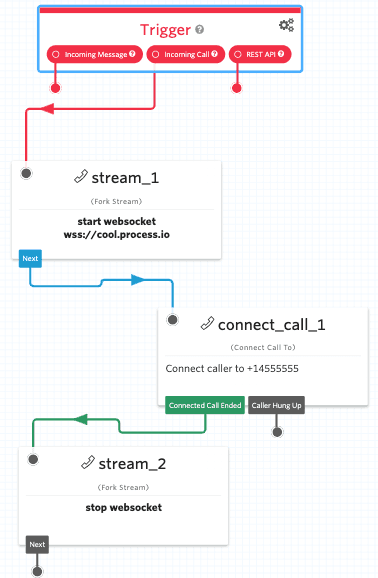
Now that you know the basics of the Fork Stream widget, why not learn more about Media Streams?
- Learn the benefits and implementation of streaming a phone call in an introduction to Media Streams.
- For more information on how to leverage Media Streams for your custom voice builds, check out the docs.
Let's build something amazing.