Changelog
Product changelog and announcements
See additions and changes to the Twilio platform and Twilio Segment Customer Data Platform. You can also subscribe to our Changelog RSS feed below.
Subscribe to Changelog RSS feed (an RSS feed reader is required)
Mar 31, 2023
Changes to status callback behavior for calls placed to mobile Voice SDK applications
Twilio has updated the behavior of status callbacks for calls placed to Android and iOS Voice SDK applications. Starting 15 March 2023, Twilio will emit the ringing callback after the mobile application has successfully received the push notification and established a connection to Twilio. Previously, we would emit the ringing the callback as soon as the push notification was sent. Devices that were powered off, unreachable due to network availability, or users who were not logged in were inaccurately reporting the call progress events before this change.
Mar 27, 2023
Fraud Guard is now enabled by default for all new & existing Verify customers
Fraud Guard is now enabled by default for all new and existing Verify services*.
Check it on your Twilio Console by navigating to the Verify Services page and selecting your Service, where you can view Fraud Guard under the SMS tab. Read our documentation and blog to learn more about it.

*not applicable to Verify customers using custom verification codes.
Mar 23, 2023
Event Streams Segment Sink is now Generally Available
Twilio Event Streams Segment Sink is now Generally Available. Check out Segment Quickstart to learn more, and start sending Twilio events. With this Sink:
- You can send your data to one of 400+ destinations available via Segment.
- You can use Segment Profiles to link your Twilio data to an individual for an omni-channel view of your customer’s interactions, or use customer engagement tools, such as Engage, to deliver personalized, omnichannel experiences.
Mar 21, 2023
Usability change on the Phone Number configuration page
Twilio releases end-user usability improvements on the Phone Number detail(configuration) page.
As an example, you can navigate to this page from Console UI -> Phone Numbers -> Active Phone Numbers -> Click on the phone number.
The Console UI improvement introduces two new sections/tabs for faster navigation.
1) Properties tab: Contains details about the phone number.
Such as: Friendly Name, Number type, Location, Capabilities. It allows you to edit the friendly name from here and also release the phone number from this tab.
2) Configure tab: Enables configurations related to: routing updates, configuration updates, integrations with messaging services, add/remove emergency address.
No previous functionality has been removed and no action is required.
Mar 10, 2023
Geo permissions name change for Norfolk Island (+672)
Geographic permissions exist to help you protect your application from fraud and abuse, or simply avoid unexpectedly high costs for voice or messaging usage. Voice Geo Permissions control which countries and subsets of phone numbers you can dial out to from your Twilio project and can be managed in the Console via the Voice Geo Permissions page or using the API.
We have updated the country name for the code +672 from “Norfolk Island” to “Australian External Territories” to be more consistent with the definition by the International Telecommunications Union (ITU):
- Australian External Territories (country code +672)
- Norfolk Island (external territory of Australia) (country code +672 3)
This will not impact the number ranges that can be reached by your account as we have not updated the code. With the Australian External Territories country code (+672) enabled, you will be able to reach Norfolk Island destinations (+672 3).
For more information, please see our article International Voice Dialing Geographic Permissions (Geo Permissions) and How They Work and our docs.
Mar 10, 2023
Geo permissions name change for Norfolk Island (+672)
Geographic permissions exist to help you protect your application from fraud and abuse, or simply avoid unexpectedly high costs for voice or messaging usage. Voice Geo Permissions control which countries and subsets of phone numbers you can dial out to from your Twilio project and can be managed in the Console via the Voice Geo Permissions page or using the API.
We have updated the country name for the code +672 from “Norfolk Island” to “Australian External Territories” to be more consistent with the definition by the International Telecommunications Union (ITU):
- Australian External Territories (country code +672)
- Norfolk Island (external territory of Australia) (country code +672 3)
Mar 09, 2023
Twilio PHP Helper Library major version 7.x release
Twilio PHP SDK major version 7.x is now available.
Behind the scenes the PHP Helper is now auto-generated via OpenAPI with this release. This enables us to rapidly add new features and enhance consistency across versions and languages.
You can find the new version on Packagist.
To learn more about the PHP Helper Library, check out our docs.
Mar 08, 2023
MQTT now supported by Microvisor
Microvisor developers need a lightweight, scalable, and reliable way to send high volumes of sensor and other device data to their cloud platforms to perform analytics that can then drive business decisions. Microvisor therefore now supports MQTT, a lightweight network protocol for machine-to-machine messaging, predominantly used in low-power IoT architectures.
The general MQTT architecture looks as follows:

Microvisor provides a set of system calls which allow your application, acting as the MQTT client, to communicate with public and private MQTT brokers to subscribe to topics, post messages to those topics, and to be notified of inbound messages.
Your application will ask Microvisor to perform MQTT tasks on its behalf, and Microvisor will respond immediately, either accepting the command or providing a reason why it is unable to do so. It will respond asynchronously with the outcome of accepted operations. Microvisor’s notification system is used to manage this asynchronicity.
For more information, visit How to Issue MQTT Requests Under Microvisor.
Mar 07, 2023
WhatsApp inbound messages will now include reply context
When users reply to a specific WhatsApp message, Twilio now passes additional context to the WhatsApp Sender’s webhook URL. The OriginalRepliedMessageSender and OriginalRepliedMessageSid parameters will include information about the previous message the user replied to. If you need the content of the original message, you can use this API to fetch the Message Resource.
Note that only message replies to messages sent within the last 7 days will contain this additional context. Incoming message replies to messages sent over 7 days ago will still be delivered, but will lack this additional information.
For more information about this and other inbound message parameters, please refer to this page.
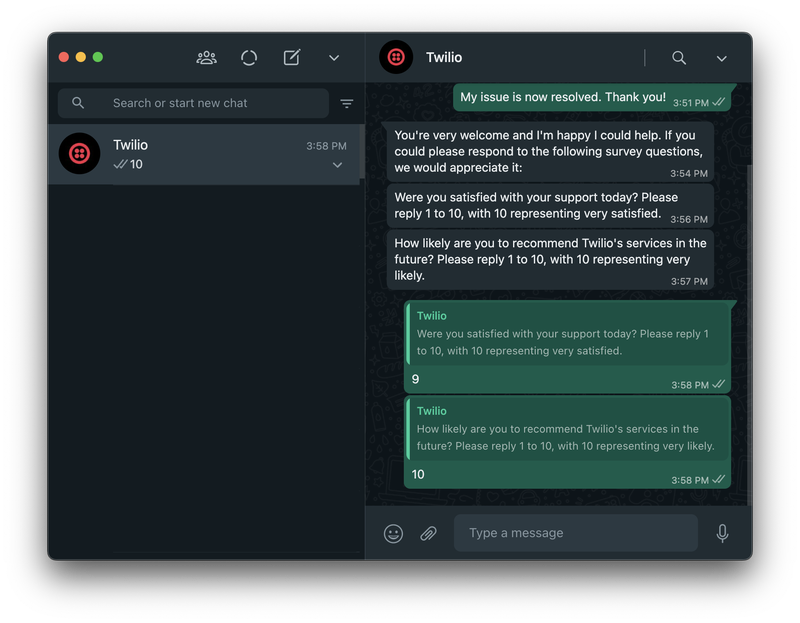
Mar 07, 2023
Programmable SMS Geo Permissions - Israel and Palestine Prefix Update
Twilio is making changes to Geo-Permissions in the Twilio Console to better differentiate traffic being sent to both Israel and Palestine. Palestine, which previously was only +970 will now include Palestinian networks operating with +972 prefixes. If you enabled geo permissions for Israel and/or Palestine, then we have updated your selection based on the corrected prefixes. Israel will no longer send traffic to +97256 and +97259 since these two prefixes are associated with Palestinian Jawwal and Wataniya cellular communication company.
If needed, you can enable or disable SMS Geo Permissions to any country at any time in Twilio Console by following the steps in this Support Article.