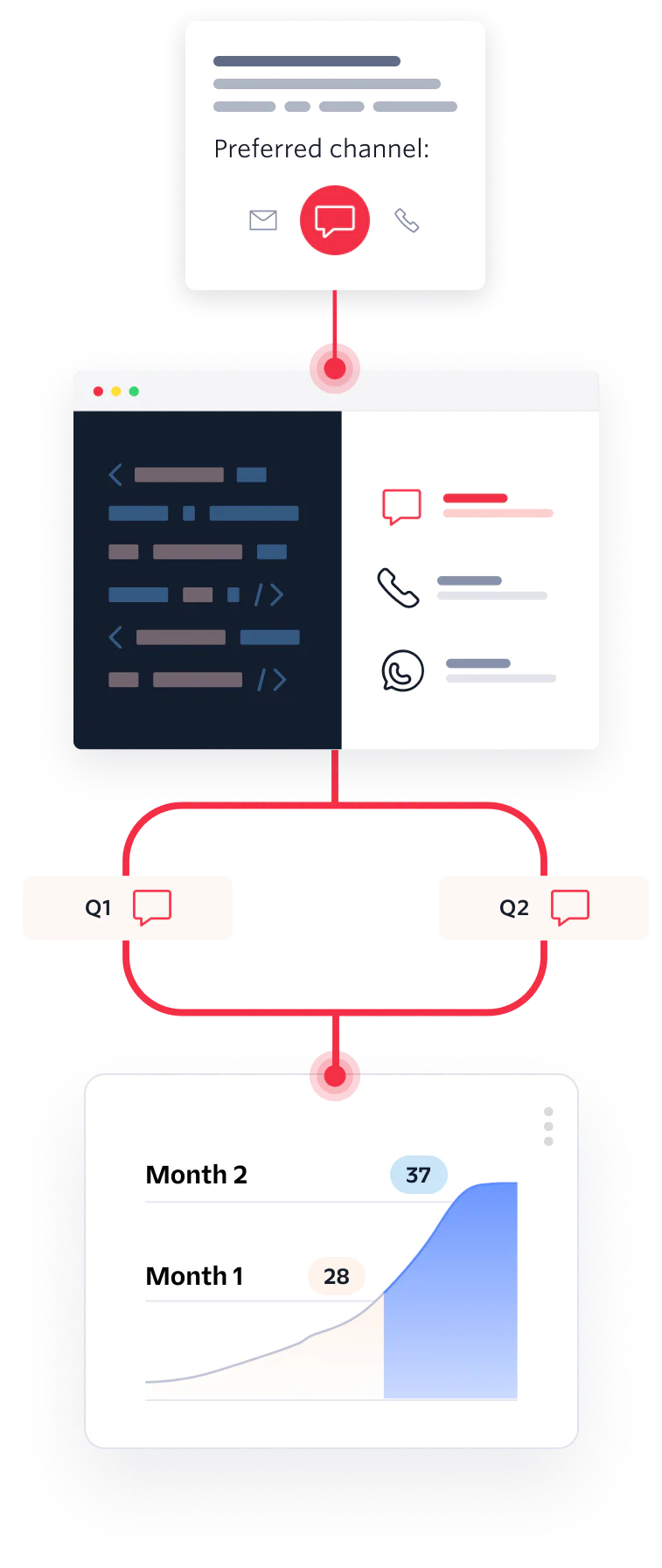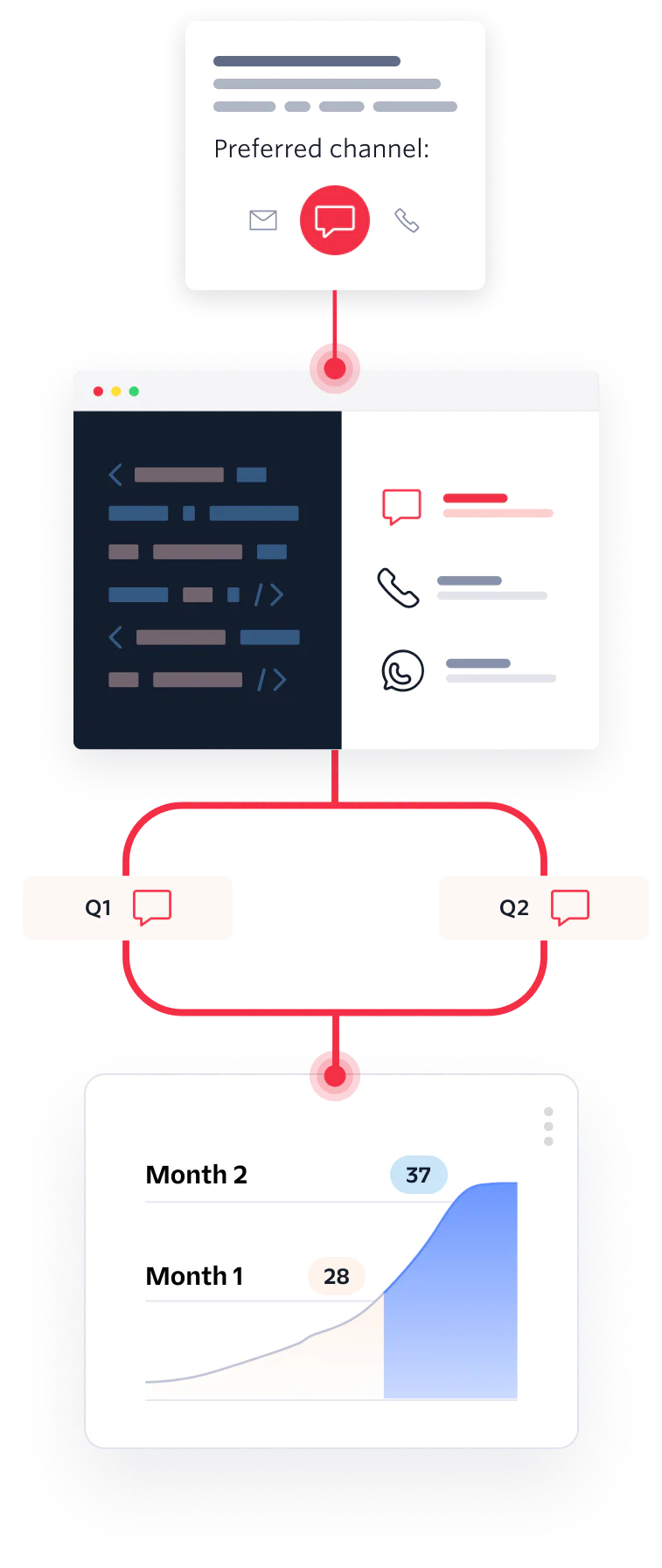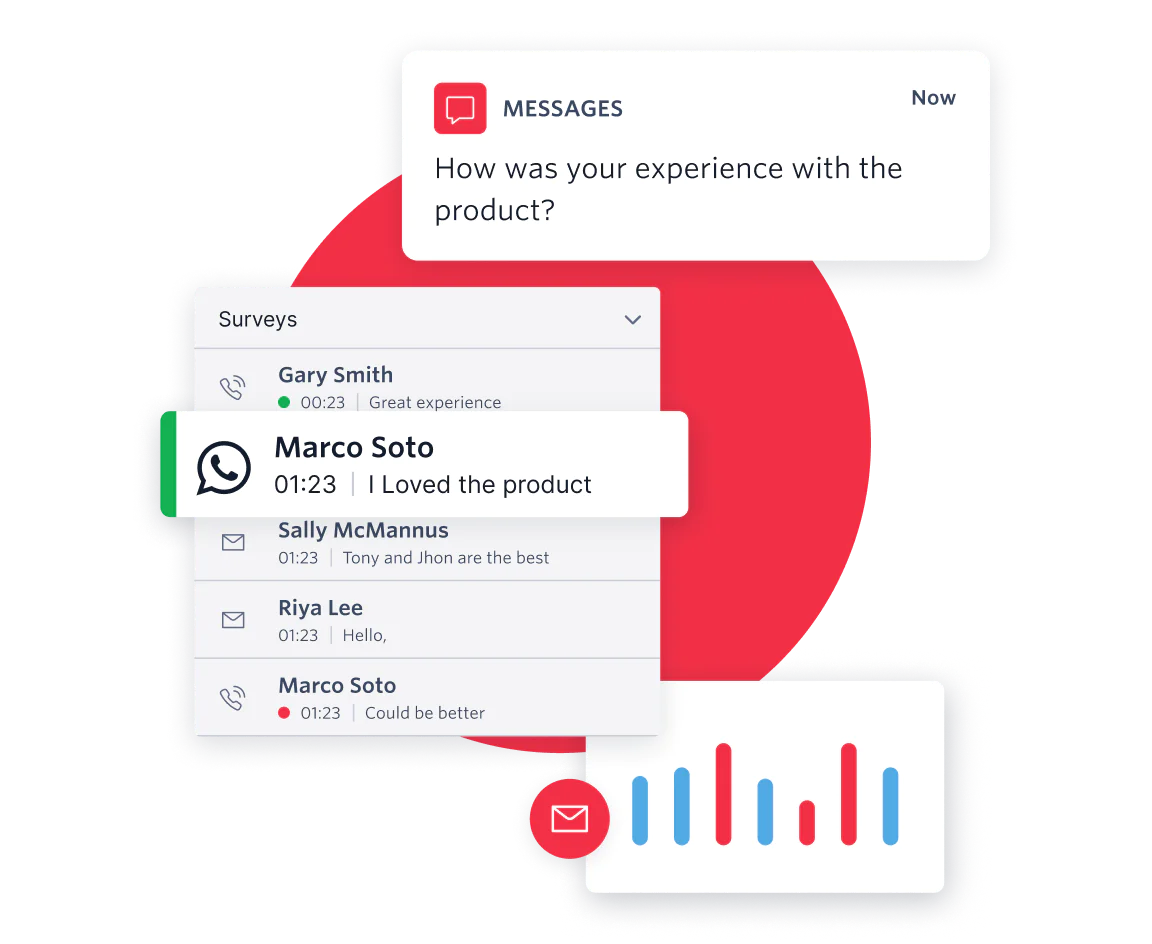How to send your customers phone, email, WhatsApp, or text surveys
Step 1
Choose communication channels to integrate
Boost survey response rates when you reach customers on the channels they prefer. Seamlessly integrate WhatsApp, SMS, phone, and email surveys with your existing tech stack.
Step 2
Develop your automated survey solution
Create your surveys and add business logic using the programming language of your choice. Control the flow for delivering your questions and recording feedback.
Step 3
Set up webhooks and test delivery
Use webhooks or Twilio Event Streams to collect your response data. Test on selected channels and in targeted regions to ensure your customer survey is working correctly.
Step 4
Deploy, collect responses, and act
Log survey results in your Customer Relationship Management (CRM) software, Customer Data Platform (CDP), or data warehouse to analyze and improve your business.