Migrating from 1.x to 2.x
Warning
Verify v1 API has reached End of Sale. It is now closed to new customers and will be fully deprecated in the future.
For new development, we encourage you to use the Verify v2 API. v2 has an improved developer experience and new features, including:
- Twilio server-side SDKs in multiple languages
- PSD2 Secure Customer Authentication Support
- Improved Visibility and Insights
Existing customers will not be impacted at this time until Verify v1 API has reached End of Life. For more information about migration, see Migrating from 1.x to 2.x.
Version 2 of the Verify API has an improved developer experience and new features. Version 1 of the API will be fully deprecated in the future and any new development will be on Version 2.
Some of the exciting features of the V2 API include:
- Twilio SDKs in JavaScript, Java, C#, Python, Ruby, and PHP
- Email channel
- PSD2 Secure Customer Authentication Support
- Improved Visibility and Insights
...and more!
This guide provides an introduction to the 2.x Verify API and a set of guidelines to migrate an application from 1.x to 2.x.
Verify 2.x is now hosted on Twilio's API. The new base URL is:
https://verify.twilio.com/v2/
V1 required an Authy API Key. The Verify V2 API uses your Twilio Credentials found in the Console like in the following request:
1curl -XPOST https://verify.twilio.com/v2/Services \2-d FriendlyName=MyServiceName \3-u '[YOUR ACCOUNT SID]:[YOUR AUTH TOKEN]'
Twilio SDKs now support Verify. You no longer need the separate Authy SDKs. We officially support libraries for:
Check out our API Reference for examples and more information.
2.x relies on Services for configuration. In V1 you created an Authy or Verify Application and used that API Key to manage verifications. In V2 you need both your Twilio Credentials and a Service ID. You can create and update a Service in two ways:
- With the Verify API
- In the Verify Console
V1 used country code and phone number as two separate parameters. In V2, phone numbers are processed as one parameter in E.164 format like this: +15552317654.
Verify V2 supports PSD2 compliant transaction specific verifications with optional payee and amount fields. See the API reference documentation for details.
Only available with our new Verify API, view the status of your verifications in the console:
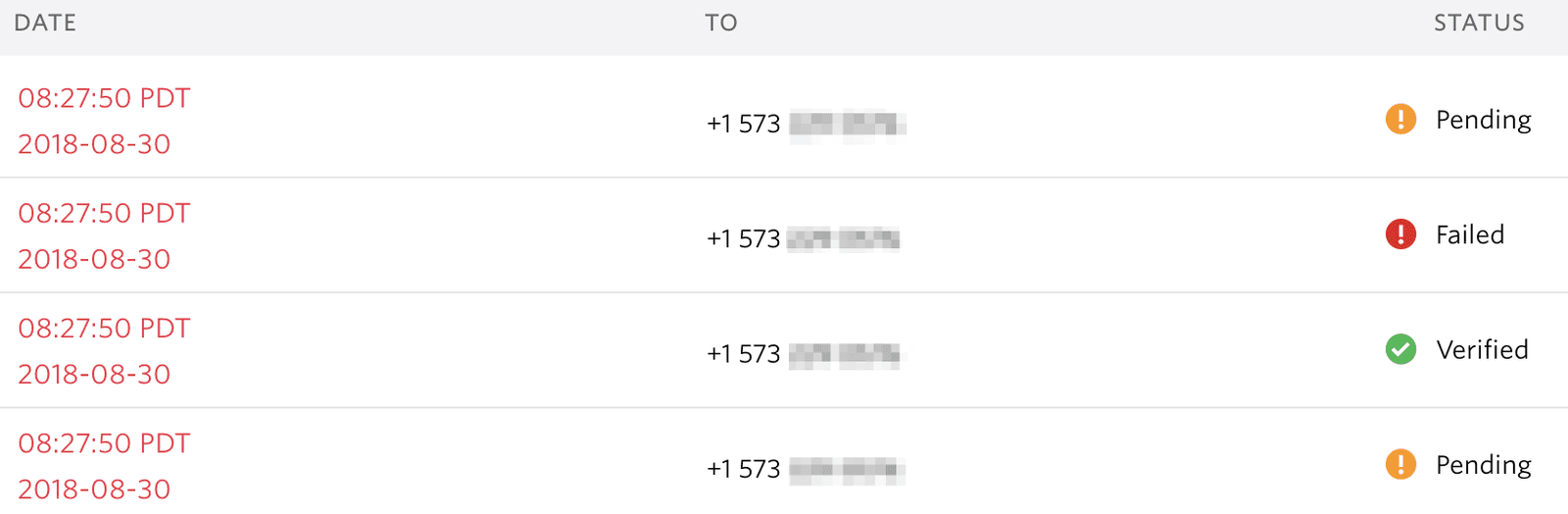
For an example of upgrading from 1.x to 2.x, take a look at this lightweight Python/Flask Example.