Services
A Verification Service is the set of common configurations used to create and check verifications. You can create a service with the API or in the Console. Services include configuration for features like:
- Friendly Name (used in the Verification message templates, except in countries with brand restrictions)
- Code Length
- Skip sending SMS to Landlines
- Requiring DTMF Input for Voice Verifications
- Turning on Twilio Lookup
The SMS channel example below shows different friendly names and code lengths used in our SMS message templates.
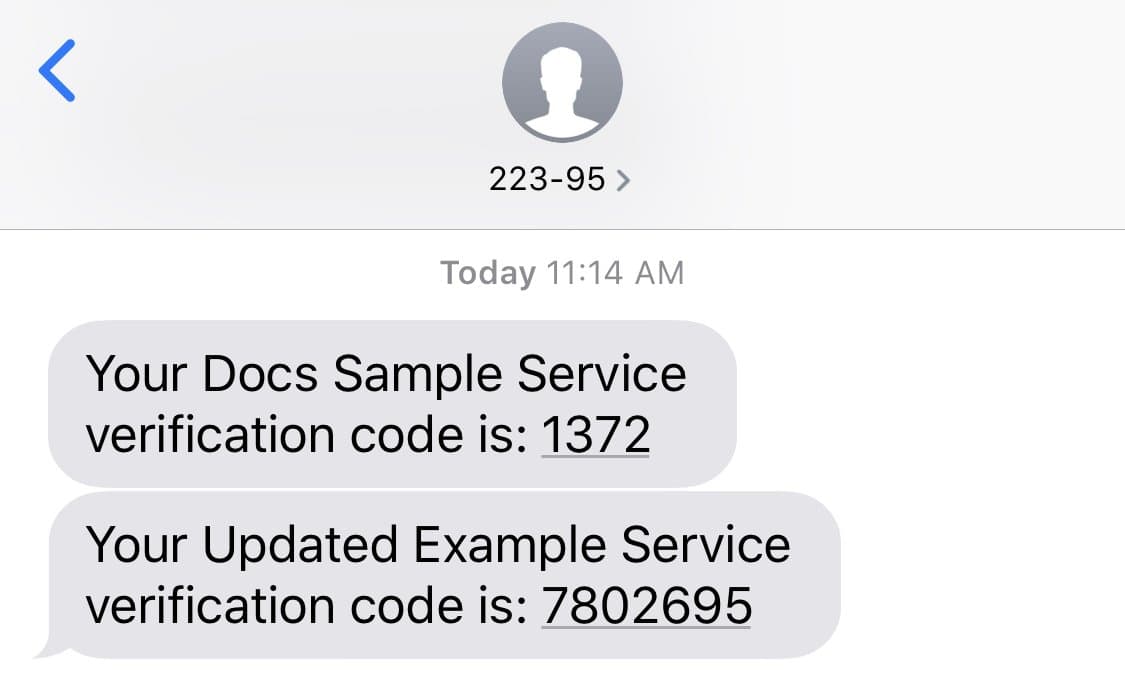
Follow along with the instructions here to set up your service to send email verifications.
These fields are returned in the output JSON response. The type SID<VA> is a unique ID starting with the letters VA.
The unique string that we created to identify the Service resource.
^VA[0-9a-fA-F]{32}$Min length: 34Max length: 34The SID of the Account that created the Service resource.
^AC[0-9a-fA-F]{32}$Min length: 34Max length: 34The name that appears in the body of your verification messages. It can be up to 30 characters long and can include letters, numbers, spaces, dashes, underscores. Phone numbers, special characters or links are NOT allowed. It cannot contain more than 4 (consecutive or non-consecutive) digits. This value should not contain PII.
Whether to perform a lookup with each verification started and return info about the phone number.
Whether to pass PSD2 transaction parameters when starting a verification.
Whether to skip sending SMS verifications to landlines. Requires lookup_enabled.
Whether to ask the user to press a number before delivering the verify code in a phone call.
The name of an alternative text-to-speech service to use in phone calls. Applies only to TTS languages.
Whether to add a security warning at the end of an SMS verification body. Disabled by default and applies only to SMS. Example SMS body: Your AppName verification code is: 1234. Don’t share this code with anyone; our employees will never ask for the code
Whether to allow sending verifications with a custom code instead of a randomly generated one.
Whether to allow verifications from the service to reach the stream-events sinks if configured
The date and time in GMT when the resource was created specified in RFC 2822 format.
The date and time in GMT when the resource was last updated specified in RFC 2822 format.
The URLs of related resources.
POST https://verify.twilio.com/v2/Services
These are the available input parameters for creating a Service.
application/x-www-form-urlencodedA descriptive string that you create to describe the verification service. It can be up to 32 characters long. This value should not contain PII.
The length of the verification code to generate. Must be an integer value between 4 and 10, inclusive.
Whether to perform a lookup with each verification started and return info about the phone number.
Whether to skip sending SMS verifications to landlines. Requires lookup_enabled.
Whether to ask the user to press a number before delivering the verify code in a phone call.
The name of an alternative text-to-speech service to use in phone calls. Applies only to TTS languages.
Whether to pass PSD2 transaction parameters when starting a verification.
Whether to add a security warning at the end of an SMS verification body. Disabled by default and applies only to SMS. Example SMS body: Your AppName verification code is: 1234. Don’t share this code with anyone; our employees will never ask for the code
Whether to allow sending verifications with a custom code instead of a randomly generated one.
Optional configuration for the Push factors. If true, include the date in the Challenge's response. Otherwise, the date is omitted from the response. See Challenge resource’s details parameter for more info. Default: false. Deprecated do not use this parameter. This timestamp value is the same one as the one found in date_created, please use that one instead.
Optional configuration for the Push factors. Set the APN Credential for this service. This will allow to send push notifications to iOS devices. See Credential Resource
^CR[0-9a-fA-F]{32}$Min length: 34Max length: 34Optional configuration for the Push factors. Set the FCM Credential for this service. This will allow to send push notifications to Android devices. See Credential Resource
^CR[0-9a-fA-F]{32}$Min length: 34Max length: 34Optional configuration for the TOTP factors. Set TOTP Issuer for this service. This will allow to configure the issuer of the TOTP URI. Defaults to the service friendly name if not provided.
Optional configuration for the TOTP factors. Defines how often, in seconds, are TOTP codes generated. i.e, a new TOTP code is generated every time_step seconds. Must be between 20 and 60 seconds, inclusive. Defaults to 30 seconds
Optional configuration for the TOTP factors. Number of digits for generated TOTP codes. Must be between 3 and 8, inclusive. Defaults to 6
Optional configuration for the TOTP factors. The number of time-steps, past and future, that are valid for validation of TOTP codes. Must be between 0 and 2, inclusive. Defaults to 1
The default message template. Will be used for all SMS verifications unless explicitly overriden. SMS channel only.
^HJ[0-9a-fA-F]{32}$Min length: 34Max length: 34The SID of the Messaging Service containing WhatsApp Sender(s) that Verify will use to send WhatsApp messages to your users.
^MG[0-9a-fA-F]{32}$Min length: 34Max length: 34The number to use as the WhatsApp Sender that Verify will use to send WhatsApp messages to your users.This WhatsApp Sender must be associated with a Messaging Service SID.
The Relying Party ID for Passkeys. This is the domain of your application, e.g. example.com. It is used to identify your application when creating Passkeys.
The Relying Party Name for Passkeys. This is the name of your application, e.g. Example App. It is used to identify your application when creating Passkeys.
The Relying Party Origins for Passkeys. This is the origin of your application, e.g. login.example.com,www.example.com. It is used to identify your application when creating Passkeys, it can have multiple origins split by ,.
The Authenticator Attachment for Passkeys. This is the type of authenticator that will be used to create Passkeys. It can be empty or it can have the values platform, cross-platform or any.
Indicates whether credentials must be discoverable by the authenticator. It can be empty or it can have the values required, preferred or discouraged.
The User Verification for Passkeys. This is the type of user verification that will be used to create Passkeys. It can be empty or it can have the values required, preferred or discouraged.
Whether to allow verifications from the service to reach the stream-events sinks if configured
1// Download the helper library from https://www.twilio.com/docs/node/install2const twilio = require("twilio"); // Or, for ESM: import twilio from "twilio";34// Find your Account SID and Auth Token at twilio.com/console5// and set the environment variables. See http://twil.io/secure6const accountSid = process.env.TWILIO_ACCOUNT_SID;7const authToken = process.env.TWILIO_AUTH_TOKEN;8const client = twilio(accountSid, authToken);910async function createService() {11const service = await client.verify.v2.services.create({12friendlyName: "My Verify Service",13});1415console.log(service.sid);16}1718createService();
Response
1{2"sid": "VAaaaaaaaaaaaaaaaaaaaaaaaaaaaaaaaa",3"account_sid": "ACaaaaaaaaaaaaaaaaaaaaaaaaaaaaaaaa",4"friendly_name": "My Verify Service",5"code_length": 4,6"lookup_enabled": false,7"psd2_enabled": false,8"skip_sms_to_landlines": false,9"dtmf_input_required": false,10"tts_name": "name",11"do_not_share_warning_enabled": false,12"custom_code_enabled": true,13"push": {14"include_date": false,15"apn_credential_sid": "CRaaaaaaaaaaaaaaaaaaaaaaaaaaaaaaaa",16"fcm_credential_sid": null17},18"totp": {19"issuer": "test-issuer",20"time_step": 30,21"code_length": 3,22"skew": 223},24"whatsapp": {25"msg_service_sid": "MGaaaaaaaaaaaaaaaaaaaaaaaaaaaaaaaa",26"from": "whatsapp:+1234567890"27},28"passkeys": {29"relying_party": {30"id": "www.mydomain.com",31"name": "My domain",32"origins": [33"www.mydomain.com",34"www.login.mydomain.com"35]36},37"authenticator_attachment": "",38"discoverable_credentials": null,39"user_verification": "discouraged"40},41"default_template_sid": "HJaaaaaaaaaaaaaaaaaaaaaaaaaaaaaaaa",42"verify_event_subscription_enabled": false,43"date_created": "2015-07-30T20:00:00Z",44"date_updated": "2015-07-30T20:00:00Z",45"url": "https://verify.twilio.com/v2/Services/VAaaaaaaaaaaaaaaaaaaaaaaaaaaaaaaaa",46"links": {47"verification_checks": "https://verify.twilio.com/v2/Services/VAaaaaaaaaaaaaaaaaaaaaaaaaaaaaaaaa/VerificationCheck",48"verifications": "https://verify.twilio.com/v2/Services/VAaaaaaaaaaaaaaaaaaaaaaaaaaaaaaaaa/Verifications",49"rate_limits": "https://verify.twilio.com/v2/Services/VAaaaaaaaaaaaaaaaaaaaaaaaaaaaaaaaa/RateLimits",50"messaging_configurations": "https://verify.twilio.com/v2/Services/VAaaaaaaaaaaaaaaaaaaaaaaaaaaaaaaaa/MessagingConfigurations",51"entities": "https://verify.twilio.com/v2/Services/VAaaaaaaaaaaaaaaaaaaaaaaaaaaaaaaaa/Entities",52"webhooks": "https://verify.twilio.com/v2/Services/VAaaaaaaaaaaaaaaaaaaaaaaaaaaaaaaaa/Webhooks",53"access_tokens": "https://verify.twilio.com/v2/Services/VAaaaaaaaaaaaaaaaaaaaaaaaaaaaaaaaa/AccessTokens"54}55}
A predefined template (public or private if there are any associated with your account) can be associated with a Verification Service by setting the DefaultTemplateSid attribute. By doing so, the message body of the verifications created with the service will use the text defined in the referenced template by default.
The default template SID<HJ> is a unique ID starting with the letters HJ. It's generated when the template is created.
A complete list of the available templates for the account can be obtained by querying the Templates API.
The template that is going to be used in the verification will be selected in the following order:
- If a
TemplateSidis received in the Create Verification request, the verification will use the text defined in the template identified with thatSid. - If a
DefaultTemplateSidis set for the Service, the verification will use the text defined in the template identified with thatSid. - Otherwise, the text defined in the global default template will be used.
1// Download the helper library from https://www.twilio.com/docs/node/install2const twilio = require("twilio"); // Or, for ESM: import twilio from "twilio";34// Find your Account SID and Auth Token at twilio.com/console5// and set the environment variables. See http://twil.io/secure6const accountSid = process.env.TWILIO_ACCOUNT_SID;7const authToken = process.env.TWILIO_AUTH_TOKEN;8const client = twilio(accountSid, authToken);910async function createService() {11const service = await client.verify.v2.services.create({12defaultTemplateSid: "HJXXXXXXXXXXXXXXXXXXXXXXXXXXXXXXXX",13friendlyName: "My Verify Service",14});1516console.log(service.sid);17}1819createService();
Response
1{2"sid": "VAaaaaaaaaaaaaaaaaaaaaaaaaaaaaaaaa",3"account_sid": "ACaaaaaaaaaaaaaaaaaaaaaaaaaaaaaaaa",4"friendly_name": "My Verify Service",5"code_length": 4,6"lookup_enabled": false,7"psd2_enabled": false,8"skip_sms_to_landlines": false,9"dtmf_input_required": false,10"tts_name": "name",11"do_not_share_warning_enabled": false,12"custom_code_enabled": true,13"push": {14"include_date": false,15"apn_credential_sid": "CRaaaaaaaaaaaaaaaaaaaaaaaaaaaaaaaa",16"fcm_credential_sid": null17},18"totp": {19"issuer": "test-issuer",20"time_step": 30,21"code_length": 3,22"skew": 223},24"whatsapp": {25"msg_service_sid": "MGaaaaaaaaaaaaaaaaaaaaaaaaaaaaaaaa",26"from": "whatsapp:+1234567890"27},28"passkeys": {29"relying_party": {30"id": "www.mydomain.com",31"name": "My domain",32"origins": [33"www.mydomain.com",34"www.login.mydomain.com"35]36},37"authenticator_attachment": "",38"discoverable_credentials": null,39"user_verification": "discouraged"40},41"default_template_sid": "HJXXXXXXXXXXXXXXXXXXXXXXXXXXXXXXXX",42"verify_event_subscription_enabled": false,43"date_created": "2015-07-30T20:00:00Z",44"date_updated": "2015-07-30T20:00:00Z",45"url": "https://verify.twilio.com/v2/Services/VAaaaaaaaaaaaaaaaaaaaaaaaaaaaaaaaa",46"links": {47"verification_checks": "https://verify.twilio.com/v2/Services/VAaaaaaaaaaaaaaaaaaaaaaaaaaaaaaaaa/VerificationCheck",48"verifications": "https://verify.twilio.com/v2/Services/VAaaaaaaaaaaaaaaaaaaaaaaaaaaaaaaaa/Verifications",49"rate_limits": "https://verify.twilio.com/v2/Services/VAaaaaaaaaaaaaaaaaaaaaaaaaaaaaaaaa/RateLimits",50"messaging_configurations": "https://verify.twilio.com/v2/Services/VAaaaaaaaaaaaaaaaaaaaaaaaaaaaaaaaa/MessagingConfigurations",51"entities": "https://verify.twilio.com/v2/Services/VAaaaaaaaaaaaaaaaaaaaaaaaaaaaaaaaa/Entities",52"webhooks": "https://verify.twilio.com/v2/Services/VAaaaaaaaaaaaaaaaaaaaaaaaaaaaaaaaa/Webhooks",53"access_tokens": "https://verify.twilio.com/v2/Services/VAaaaaaaaaaaaaaaaaaaaaaaaaaaaaaaaa/AccessTokens"54}55}
1// Download the helper library from https://www.twilio.com/docs/node/install2const twilio = require("twilio"); // Or, for ESM: import twilio from "twilio";34// Find your Account SID and Auth Token at twilio.com/console5// and set the environment variables. See http://twil.io/secure6const accountSid = process.env.TWILIO_ACCOUNT_SID;7const authToken = process.env.TWILIO_AUTH_TOKEN;8const client = twilio(accountSid, authToken);910async function createService() {11const service = await client.verify.v2.services.create({12friendlyName: "Owl Banking",13psd2Enabled: true,14});1516console.log(service.psd2Enabled);17}1819createService();
Response
1{2"sid": "VAaaaaaaaaaaaaaaaaaaaaaaaaaaaaaaaa",3"account_sid": "ACaaaaaaaaaaaaaaaaaaaaaaaaaaaaaaaa",4"friendly_name": "Owl Banking",5"code_length": 4,6"lookup_enabled": false,7"psd2_enabled": true,8"skip_sms_to_landlines": false,9"dtmf_input_required": false,10"tts_name": "name",11"do_not_share_warning_enabled": false,12"custom_code_enabled": true,13"push": {14"include_date": false,15"apn_credential_sid": "CRaaaaaaaaaaaaaaaaaaaaaaaaaaaaaaaa",16"fcm_credential_sid": null17},18"totp": {19"issuer": "test-issuer",20"time_step": 30,21"code_length": 3,22"skew": 223},24"whatsapp": {25"msg_service_sid": "MGaaaaaaaaaaaaaaaaaaaaaaaaaaaaaaaa",26"from": "whatsapp:+1234567890"27},28"passkeys": {29"relying_party": {30"id": "www.mydomain.com",31"name": "My domain",32"origins": [33"www.mydomain.com",34"www.login.mydomain.com"35]36},37"authenticator_attachment": "",38"discoverable_credentials": null,39"user_verification": "discouraged"40},41"default_template_sid": "HJaaaaaaaaaaaaaaaaaaaaaaaaaaaaaaaa",42"verify_event_subscription_enabled": false,43"date_created": "2015-07-30T20:00:00Z",44"date_updated": "2015-07-30T20:00:00Z",45"url": "https://verify.twilio.com/v2/Services/VAaaaaaaaaaaaaaaaaaaaaaaaaaaaaaaaa",46"links": {47"verification_checks": "https://verify.twilio.com/v2/Services/VAaaaaaaaaaaaaaaaaaaaaaaaaaaaaaaaa/VerificationCheck",48"verifications": "https://verify.twilio.com/v2/Services/VAaaaaaaaaaaaaaaaaaaaaaaaaaaaaaaaa/Verifications",49"rate_limits": "https://verify.twilio.com/v2/Services/VAaaaaaaaaaaaaaaaaaaaaaaaaaaaaaaaa/RateLimits",50"messaging_configurations": "https://verify.twilio.com/v2/Services/VAaaaaaaaaaaaaaaaaaaaaaaaaaaaaaaaa/MessagingConfigurations",51"entities": "https://verify.twilio.com/v2/Services/VAaaaaaaaaaaaaaaaaaaaaaaaaaaaaaaaa/Entities",52"webhooks": "https://verify.twilio.com/v2/Services/VAaaaaaaaaaaaaaaaaaaaaaaaaaaaaaaaa/Webhooks",53"access_tokens": "https://verify.twilio.com/v2/Services/VAaaaaaaaaaaaaaaaaaaaaaaaaaaaaaaaa/AccessTokens"54}55}
See Verifying Transactions for PSD2 for more information.
GET https://verify.twilio.com/v2/Services/{Sid}
The Twilio-provided string that uniquely identifies the Verification Service resource to fetch.
^VA[0-9a-fA-F]{32}$Min length: 34Max length: 341// Download the helper library from https://www.twilio.com/docs/node/install2const twilio = require("twilio"); // Or, for ESM: import twilio from "twilio";34// Find your Account SID and Auth Token at twilio.com/console5// and set the environment variables. See http://twil.io/secure6const accountSid = process.env.TWILIO_ACCOUNT_SID;7const authToken = process.env.TWILIO_AUTH_TOKEN;8const client = twilio(accountSid, authToken);910async function fetchService() {11const service = await client.verify.v212.services("VAaaaaaaaaaaaaaaaaaaaaaaaaaaaaaaaa")13.fetch();1415console.log(service.sid);16}1718fetchService();
Response
1{2"sid": "VAaaaaaaaaaaaaaaaaaaaaaaaaaaaaaaaa",3"account_sid": "ACaaaaaaaaaaaaaaaaaaaaaaaaaaaaaaaa",4"friendly_name": "name",5"code_length": 4,6"lookup_enabled": false,7"psd2_enabled": false,8"skip_sms_to_landlines": false,9"dtmf_input_required": false,10"tts_name": "name",11"do_not_share_warning_enabled": false,12"custom_code_enabled": true,13"push": {14"include_date": false,15"apn_credential_sid": null,16"fcm_credential_sid": null17},18"totp": {19"issuer": null,20"time_step": null,21"code_length": null,22"skew": null23},24"whatsapp": {25"msg_service_sid": null,26"from": null27},28"passkeys": {29"relying_party": {30"id": null,31"name": null,32"origins": null33},34"authenticator_attachment": null,35"discoverable_credentials": null,36"user_verification": null37},38"default_template_sid": "HJaaaaaaaaaaaaaaaaaaaaaaaaaaaaaaaa",39"verify_event_subscription_enabled": false,40"date_created": "2015-07-30T20:00:00Z",41"date_updated": "2015-07-30T20:00:00Z",42"url": "https://verify.twilio.com/v2/Services/VAaaaaaaaaaaaaaaaaaaaaaaaaaaaaaaaa",43"links": {44"verification_checks": "https://verify.twilio.com/v2/Services/VAaaaaaaaaaaaaaaaaaaaaaaaaaaaaaaaa/VerificationCheck",45"verifications": "https://verify.twilio.com/v2/Services/VAaaaaaaaaaaaaaaaaaaaaaaaaaaaaaaaa/Verifications",46"rate_limits": "https://verify.twilio.com/v2/Services/VAaaaaaaaaaaaaaaaaaaaaaaaaaaaaaaaa/RateLimits",47"messaging_configurations": "https://verify.twilio.com/v2/Services/VAaaaaaaaaaaaaaaaaaaaaaaaaaaaaaaaa/MessagingConfigurations",48"entities": "https://verify.twilio.com/v2/Services/VAaaaaaaaaaaaaaaaaaaaaaaaaaaaaaaaa/Entities",49"webhooks": "https://verify.twilio.com/v2/Services/VAaaaaaaaaaaaaaaaaaaaaaaaaaaaaaaaa/Webhooks",50"access_tokens": "https://verify.twilio.com/v2/Services/VAaaaaaaaaaaaaaaaaaaaaaaaaaaaaaaaa/AccessTokens"51}52}
GET https://verify.twilio.com/v2/Services
How many resources to return in each list page. The default is 50, and the maximum is 1000.
1Maximum: 1000The page token. This is provided by the API.
1// Download the helper library from https://www.twilio.com/docs/node/install2const twilio = require("twilio"); // Or, for ESM: import twilio from "twilio";34// Find your Account SID and Auth Token at twilio.com/console5// and set the environment variables. See http://twil.io/secure6const accountSid = process.env.TWILIO_ACCOUNT_SID;7const authToken = process.env.TWILIO_AUTH_TOKEN;8const client = twilio(accountSid, authToken);910async function listService() {11const services = await client.verify.v2.services.list({ limit: 20 });1213services.forEach((s) => console.log(s.sid));14}1516listService();
Response
1{2"meta": {3"page": 0,4"page_size": 50,5"first_page_url": "https://verify.twilio.com/v2/Services?PageSize=50&Page=0",6"previous_page_url": null,7"next_page_url": null,8"key": "services",9"url": "https://verify.twilio.com/v2/Services?PageSize=50&Page=0"10},11"services": [12{13"sid": "VAaaaaaaaaaaaaaaaaaaaaaaaaaaaaaaaa",14"account_sid": "ACaaaaaaaaaaaaaaaaaaaaaaaaaaaaaaaa",15"friendly_name": "name",16"code_length": 4,17"lookup_enabled": false,18"psd2_enabled": false,19"skip_sms_to_landlines": false,20"dtmf_input_required": false,21"tts_name": "name",22"do_not_share_warning_enabled": false,23"custom_code_enabled": true,24"push": {25"include_date": false,26"apn_credential_sid": null,27"fcm_credential_sid": null28},29"totp": {30"issuer": null,31"time_step": null,32"code_length": null,33"skew": null34},35"whatsapp": {36"msg_service_sid": null,37"from": null38},39"passkeys": {40"relying_party": {41"id": null,42"name": null,43"origins": null44},45"authenticator_attachment": null,46"discoverable_credentials": null,47"user_verification": null48},49"default_template_sid": "HJaaaaaaaaaaaaaaaaaaaaaaaaaaaaaaaa",50"verify_event_subscription_enabled": false,51"date_created": "2015-07-30T20:00:00Z",52"date_updated": "2015-07-30T20:00:00Z",53"url": "https://verify.twilio.com/v2/Services/VAaaaaaaaaaaaaaaaaaaaaaaaaaaaaaaaa",54"links": {55"verification_checks": "https://verify.twilio.com/v2/Services/VAaaaaaaaaaaaaaaaaaaaaaaaaaaaaaaaa/VerificationCheck",56"verifications": "https://verify.twilio.com/v2/Services/VAaaaaaaaaaaaaaaaaaaaaaaaaaaaaaaaa/Verifications",57"rate_limits": "https://verify.twilio.com/v2/Services/VAaaaaaaaaaaaaaaaaaaaaaaaaaaaaaaaa/RateLimits",58"messaging_configurations": "https://verify.twilio.com/v2/Services/VAaaaaaaaaaaaaaaaaaaaaaaaaaaaaaaaa/MessagingConfigurations",59"entities": "https://verify.twilio.com/v2/Services/VAaaaaaaaaaaaaaaaaaaaaaaaaaaaaaaaa/Entities",60"webhooks": "https://verify.twilio.com/v2/Services/VAaaaaaaaaaaaaaaaaaaaaaaaaaaaaaaaa/Webhooks",61"access_tokens": "https://verify.twilio.com/v2/Services/VAaaaaaaaaaaaaaaaaaaaaaaaaaaaaaaaa/AccessTokens"62}63}64]65}
POST https://verify.twilio.com/v2/Services/{Sid}
These are the available input parameters for updating a Service. The type SID<VA> is a unique ID starting with the letters VA.
The Twilio-provided string that uniquely identifies the Service resource to update.
^VA[0-9a-fA-F]{32}$Min length: 34Max length: 34application/x-www-form-urlencodedA descriptive string that you create to describe the verification service. It can be up to 32 characters long. This value should not contain PII.
The length of the verification code to generate. Must be an integer value between 4 and 10, inclusive.
Whether to perform a lookup with each verification started and return info about the phone number.
Whether to skip sending SMS verifications to landlines. Requires lookup_enabled.
Whether to ask the user to press a number before delivering the verify code in a phone call.
The name of an alternative text-to-speech service to use in phone calls. Applies only to TTS languages.
Whether to pass PSD2 transaction parameters when starting a verification.
Whether to add a privacy warning at the end of an SMS. Disabled by default and applies only for SMS.
Whether to allow sending verifications with a custom code instead of a randomly generated one.
Optional configuration for the Push factors. If true, include the date in the Challenge's response. Otherwise, the date is omitted from the response. See Challenge resource’s details parameter for more info. Default: false. Deprecated do not use this parameter.
Optional configuration for the Push factors. Set the APN Credential for this service. This will allow to send push notifications to iOS devices. See Credential Resource
^CR[0-9a-fA-F]{32}$Min length: 34Max length: 34Optional configuration for the Push factors. Set the FCM Credential for this service. This will allow to send push notifications to Android devices. See Credential Resource
^CR[0-9a-fA-F]{32}$Min length: 34Max length: 34Optional configuration for the TOTP factors. Set TOTP Issuer for this service. This will allow to configure the issuer of the TOTP URI.
Optional configuration for the TOTP factors. Defines how often, in seconds, are TOTP codes generated. i.e, a new TOTP code is generated every time_step seconds. Must be between 20 and 60 seconds, inclusive. Defaults to 30 seconds
Optional configuration for the TOTP factors. Number of digits for generated TOTP codes. Must be between 3 and 8, inclusive. Defaults to 6
Optional configuration for the TOTP factors. The number of time-steps, past and future, that are valid for validation of TOTP codes. Must be between 0 and 2, inclusive. Defaults to 1
The default message template. Will be used for all SMS verifications unless explicitly overriden. SMS channel only.
^HJ[0-9a-fA-F]{32}$Min length: 34Max length: 34The SID of the Messaging Service to associate with the Verification Service.
^MG[0-9a-fA-F]{32}$Min length: 34Max length: 34The WhatsApp number to use as the sender of the verification messages. This number must be associated with the WhatsApp Message Service.
The Relying Party ID for Passkeys. This is the domain of your application, e.g. example.com. It is used to identify your application when creating Passkeys.
The Relying Party Name for Passkeys. This is the name of your application, e.g. Example App. It is used to identify your application when creating Passkeys.
The Relying Party Origins for Passkeys. This is the origin of your application, e.g. login.example.com,www.example.com. It is used to identify your application when creating Passkeys, it can have multiple origins split by ,.
The Authenticator Attachment for Passkeys. This is the type of authenticator that will be used to create Passkeys. It can be empty or it can have the values platform, cross-platform or any.
Indicates whether credentials must be discoverable by the authenticator. It can be empty or it can have the values required, preferred or discouraged.
The User Verification for Passkeys. This is the type of user verification that will be used to create Passkeys. It can be empty or it can have the values required, preferred or discouraged.
Whether to allow verifications from the service to reach the stream-events sinks if configured
A predefined template can be associated with an already created Verification Service by setting the DefaultTemplateSid attribute. By doing so, the message body of the verifications created with the service will use by default the text defined in the template.
The default template SID<HJ> is a unique ID starting with the letters HJ. It is generated when the template is created.
A complete list of the available templates for the account can be obtained by querying the List Templates API.
The template that is going to be used in the verification will be defined following this order:
- If a
TemplateSidis received in the Create Verification request, the verification will use the text defined in the template identified with thatSid. - If a
DefaultTemplateSidis set for the Service, the verification will use the text defined in the template identified with thatSid. - Otherwise, the text defined in the default template will be used.
1curl -X POST https://verify.twilio.com/v2/Services/VAXXXXXXXXXXXXXXXXXXXXXXXXXXXXXXXX \2--data-urlencode "DefaultTemplateSid=HJXXXXXXXXXXXXXXXXXXXXXXXXXXXXXXXX" \3-u $TWILIO_ACCOUNT_SID:$TWILIO_AUTH_TOKEN
Output
1{2"sid": "VAXXXXXXXXXXXXXXXXXXXXXXXXXXXXXXXX",3"account_sid": "ACXXXXXXXXXXXXXXXXXXXXXXXXXXXXXXXX",4"friendly_name": "name",5"code_length": 7,6"lookup_enabled": false,7"psd2_enabled": false,8"skip_sms_to_landlines": false,9"dtmf_input_required": false,10"tts_name": "name",11"do_not_share_warning_enabled": false,12"custom_code_enabled": true,13"push": {14"include_date": true,15"apn_credential_sid": null,16"fcm_credential_sid": "CRXXXXXXXXXXXXXXXXXXXXXXXXXXXXXXXX"17},18"totp": {19"issuer": "test-issuer",20"time_step": 30,21"code_length": 3,22"skew": 223},24"date_created": "2015-07-30T20:00:00Z",25"date_updated": "2015-07-30T20:00:00Z",26"url": "https://verify.twilio.com/v2/Services/VAXXXXXXXXXXXXXXXXXXXXXXXXXXXXXXXX",27"links": {28"verification_checks": "https://verify.twilio.com/v2/Services/VAXXXXXXXXXXXXXXXXXXXXXXXXXXXXXXXX/VerificationCheck",29"verifications": "https://verify.twilio.com/v2/Services/VAXXXXXXXXXXXXXXXXXXXXXXXXXXXXXXXX/Verifications",30"rate_limits": "https://verify.twilio.com/v2/Services/VAXXXXXXXXXXXXXXXXXXXXXXXXXXXXXXXX/RateLimits",31"messaging_configurations": "https://verify.twilio.com/v2/Services/VAXXXXXXXXXXXXXXXXXXXXXXXXXXXXXXXX/MessagingConfigurations",32"entities": "https://verify.twilio.com/v2/Services/VAXXXXXXXXXXXXXXXXXXXXXXXXXXXXXXXX/Entities",33"webhooks": "https://verify.twilio.com/v2/Services/VAXXXXXXXXXXXXXXXXXXXXXXXXXXXXXXXX/Webhooks",34"access_tokens": "https://verify.twilio.com/v2/Services/VAXXXXXXXXXXXXXXXXXXXXXXXXXXXXXXXX/AccessTokens"35}36}
1// Download the helper library from https://www.twilio.com/docs/node/install2const twilio = require("twilio"); // Or, for ESM: import twilio from "twilio";34// Find your Account SID and Auth Token at twilio.com/console5// and set the environment variables. See http://twil.io/secure6const accountSid = process.env.TWILIO_ACCOUNT_SID;7const authToken = process.env.TWILIO_AUTH_TOKEN;8const client = twilio(accountSid, authToken);910async function updateService() {11const service = await client.verify.v212.services("VAaaaaaaaaaaaaaaaaaaaaaaaaaaaaaaaa")13.update({ codeLength: 7 });1415console.log(service.codeLength);16}1718updateService();
Response
1{2"sid": "VAaaaaaaaaaaaaaaaaaaaaaaaaaaaaaaaa",3"account_sid": "ACaaaaaaaaaaaaaaaaaaaaaaaaaaaaaaaa",4"friendly_name": "name",5"code_length": 7,6"lookup_enabled": false,7"psd2_enabled": false,8"skip_sms_to_landlines": false,9"dtmf_input_required": false,10"tts_name": "name",11"do_not_share_warning_enabled": false,12"custom_code_enabled": true,13"push": {14"include_date": false,15"apn_credential_sid": null,16"fcm_credential_sid": "CRbbbbbbbbbbbbbbbbbbbbbbbbbbbbbbbb"17},18"totp": {19"issuer": "test-issuer",20"time_step": 30,21"code_length": 3,22"skew": 223},24"whatsapp": {25"msg_service_sid": "MGaaaaaaaaaaaaaaaaaaaaaaaaaaaaaaaa",26"from": "whatsapp:+1234567890"27},28"passkeys": {29"relying_party": {30"id": null,31"name": null,32"origins": null33},34"authenticator_attachment": null,35"discoverable_credentials": null,36"user_verification": null37},38"default_template_sid": "HJaaaaaaaaaaaaaaaaaaaaaaaaaaaaaaaa",39"verify_event_subscription_enabled": false,40"date_created": "2015-07-30T20:00:00Z",41"date_updated": "2015-07-30T20:00:00Z",42"url": "https://verify.twilio.com/v2/Services/VAaaaaaaaaaaaaaaaaaaaaaaaaaaaaaaaa",43"links": {44"verification_checks": "https://verify.twilio.com/v2/Services/VAaaaaaaaaaaaaaaaaaaaaaaaaaaaaaaaa/VerificationCheck",45"verifications": "https://verify.twilio.com/v2/Services/VAaaaaaaaaaaaaaaaaaaaaaaaaaaaaaaaa/Verifications",46"rate_limits": "https://verify.twilio.com/v2/Services/VAaaaaaaaaaaaaaaaaaaaaaaaaaaaaaaaa/RateLimits",47"messaging_configurations": "https://verify.twilio.com/v2/Services/VAaaaaaaaaaaaaaaaaaaaaaaaaaaaaaaaa/MessagingConfigurations",48"entities": "https://verify.twilio.com/v2/Services/VAaaaaaaaaaaaaaaaaaaaaaaaaaaaaaaaa/Entities",49"webhooks": "https://verify.twilio.com/v2/Services/VAaaaaaaaaaaaaaaaaaaaaaaaaaaaaaaaa/Webhooks",50"access_tokens": "https://verify.twilio.com/v2/Services/VAaaaaaaaaaaaaaaaaaaaaaaaaaaaaaaaa/AccessTokens"51}52}
1// Download the helper library from https://www.twilio.com/docs/node/install2const twilio = require("twilio"); // Or, for ESM: import twilio from "twilio";34// Find your Account SID and Auth Token at twilio.com/console5// and set the environment variables. See http://twil.io/secure6const accountSid = process.env.TWILIO_ACCOUNT_SID;7const authToken = process.env.TWILIO_AUTH_TOKEN;8const client = twilio(accountSid, authToken);910async function updateService() {11const service = await client.verify.v212.services("VAaaaaaaaaaaaaaaaaaaaaaaaaaaaaaaaa")13.update({ friendlyName: "New and Improved Service Name" });1415console.log(service.friendlyName);16}1718updateService();
Response
1{2"sid": "VAaaaaaaaaaaaaaaaaaaaaaaaaaaaaaaaa",3"account_sid": "ACaaaaaaaaaaaaaaaaaaaaaaaaaaaaaaaa",4"friendly_name": "New and Improved Service Name",5"code_length": 4,6"lookup_enabled": false,7"psd2_enabled": false,8"skip_sms_to_landlines": false,9"dtmf_input_required": false,10"tts_name": "name",11"do_not_share_warning_enabled": false,12"custom_code_enabled": true,13"push": {14"include_date": false,15"apn_credential_sid": null,16"fcm_credential_sid": "CRbbbbbbbbbbbbbbbbbbbbbbbbbbbbbbbb"17},18"totp": {19"issuer": "test-issuer",20"time_step": 30,21"code_length": 3,22"skew": 223},24"whatsapp": {25"msg_service_sid": "MGaaaaaaaaaaaaaaaaaaaaaaaaaaaaaaaa",26"from": "whatsapp:+1234567890"27},28"passkeys": {29"relying_party": {30"id": null,31"name": null,32"origins": null33},34"authenticator_attachment": null,35"discoverable_credentials": null,36"user_verification": null37},38"default_template_sid": "HJaaaaaaaaaaaaaaaaaaaaaaaaaaaaaaaa",39"verify_event_subscription_enabled": false,40"date_created": "2015-07-30T20:00:00Z",41"date_updated": "2015-07-30T20:00:00Z",42"url": "https://verify.twilio.com/v2/Services/VAaaaaaaaaaaaaaaaaaaaaaaaaaaaaaaaa",43"links": {44"verification_checks": "https://verify.twilio.com/v2/Services/VAaaaaaaaaaaaaaaaaaaaaaaaaaaaaaaaa/VerificationCheck",45"verifications": "https://verify.twilio.com/v2/Services/VAaaaaaaaaaaaaaaaaaaaaaaaaaaaaaaaa/Verifications",46"rate_limits": "https://verify.twilio.com/v2/Services/VAaaaaaaaaaaaaaaaaaaaaaaaaaaaaaaaa/RateLimits",47"messaging_configurations": "https://verify.twilio.com/v2/Services/VAaaaaaaaaaaaaaaaaaaaaaaaaaaaaaaaa/MessagingConfigurations",48"entities": "https://verify.twilio.com/v2/Services/VAaaaaaaaaaaaaaaaaaaaaaaaaaaaaaaaa/Entities",49"webhooks": "https://verify.twilio.com/v2/Services/VAaaaaaaaaaaaaaaaaaaaaaaaaaaaaaaaa/Webhooks",50"access_tokens": "https://verify.twilio.com/v2/Services/VAaaaaaaaaaaaaaaaaaaaaaaaaaaaaaaaa/AccessTokens"51}52}
DELETE https://verify.twilio.com/v2/Services/{Sid}
The Twilio-provided string that uniquely identifies the Verification Service resource to delete.
^VA[0-9a-fA-F]{32}$Min length: 34Max length: 341// Download the helper library from https://www.twilio.com/docs/node/install2const twilio = require("twilio"); // Or, for ESM: import twilio from "twilio";34// Find your Account SID and Auth Token at twilio.com/console5// and set the environment variables. See http://twil.io/secure6const accountSid = process.env.TWILIO_ACCOUNT_SID;7const authToken = process.env.TWILIO_AUTH_TOKEN;8const client = twilio(accountSid, authToken);910async function deleteService() {11await client.verify.v212.services("VAaaaaaaaaaaaaaaaaaaaaaaaaaaaaaaaa")13.remove();14}1516deleteService();