Create Tasks from Phone Calls using TwiML: Receive an Incoming Call
We've seen how to create Tasks using the TaskRouter REST API and how to accept a Task Reservation using both the REST API and Assignment Callback instructions. TaskRouter also introduces new TwiML instructions that you can use to create a Task from a Twilio phone call.
To receive an incoming phone call, we first need a Twilio phone number. In this example we'll use a US toll-free number, but you can use a Voice capable number from any country.
Before purchasing or setting up the phone number, we need to create a PHP file to handle incoming calls. Create a new file called 'incoming-call.php' and add the code below.
1<?php2header("Content-Type: application/xml; charset=utf-8");3?>45<Response>6<Gather action="enqueue-call.php" numDigits="1" timeout="5">7<Say language="es">Para Español oprime el uno.</Say>8<Say language="en">For English, please hold or press two.</Say>9</Gather>10</Response>
You can use the Buy Numbers section of the Twilio Voice and Messaging web portal to purchase a new phone number, or use an existing Twilio phone number. Open the phone number details page and point the Voice Request URL at your new incoming-call.php file:
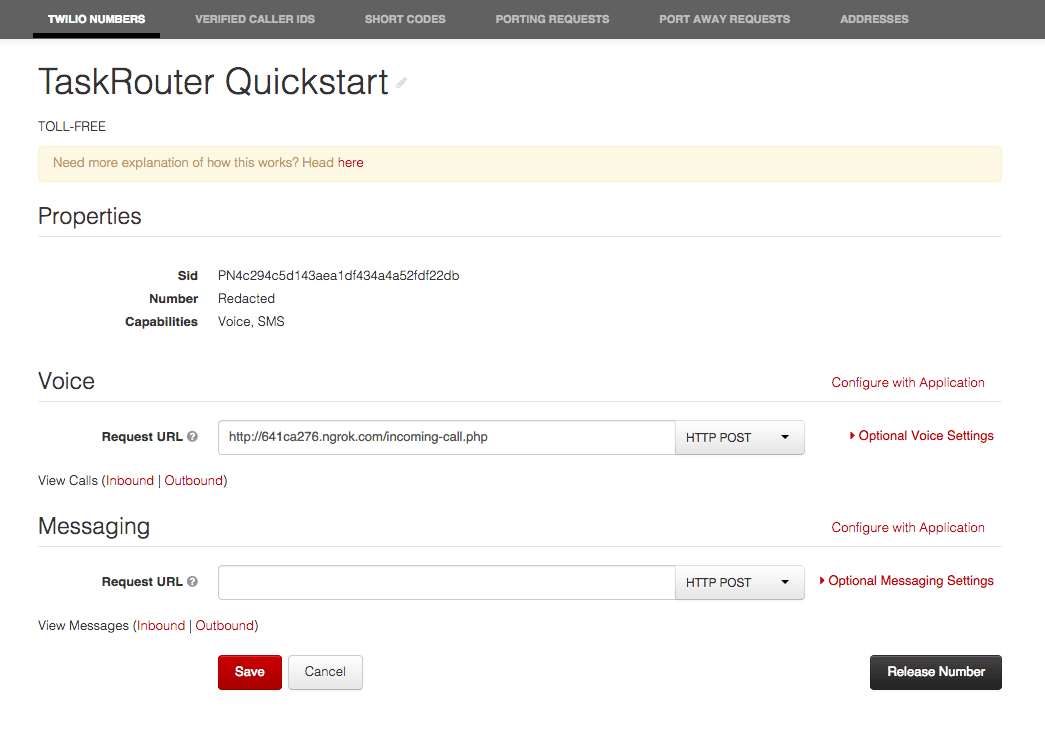
Using any phone, call the Twilio number. You will be prompted to press one for Spanish or two for English. However, when you press a digit, you'll hear an error message. That's because our <Gather> verb is pointing to a second PHP file, 'enqueue-call.php', which we haven't implemented yet. In the next step we'll add the required file and use it to create a new Task based on the language selected by the caller.