Alerts and notifications
Inform, engage, and drive customers to take action with personalized email. phone, and text notifications that are reliably delivered through Twilio.
No credit card required Get started quickly Access all Twilio products
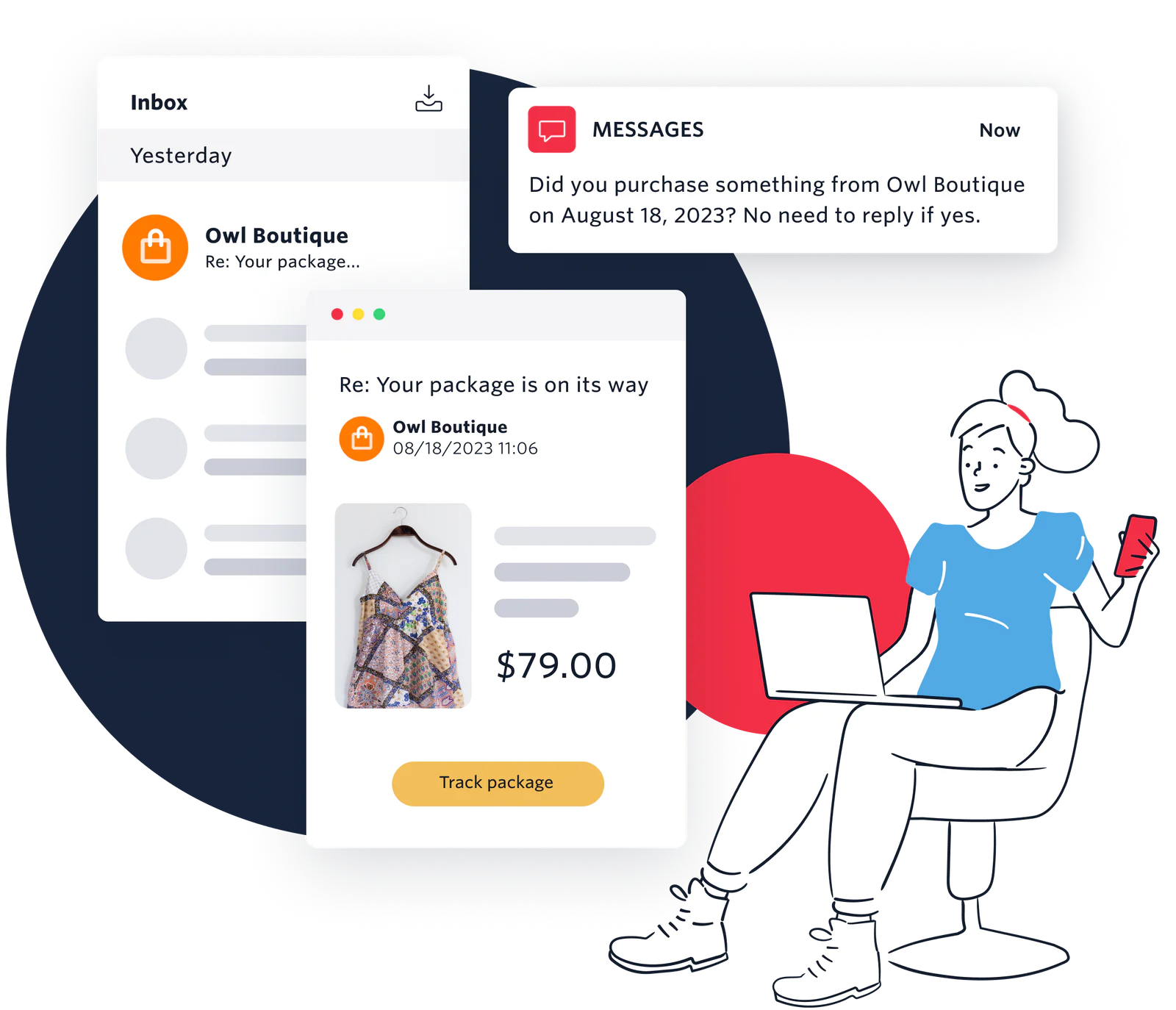
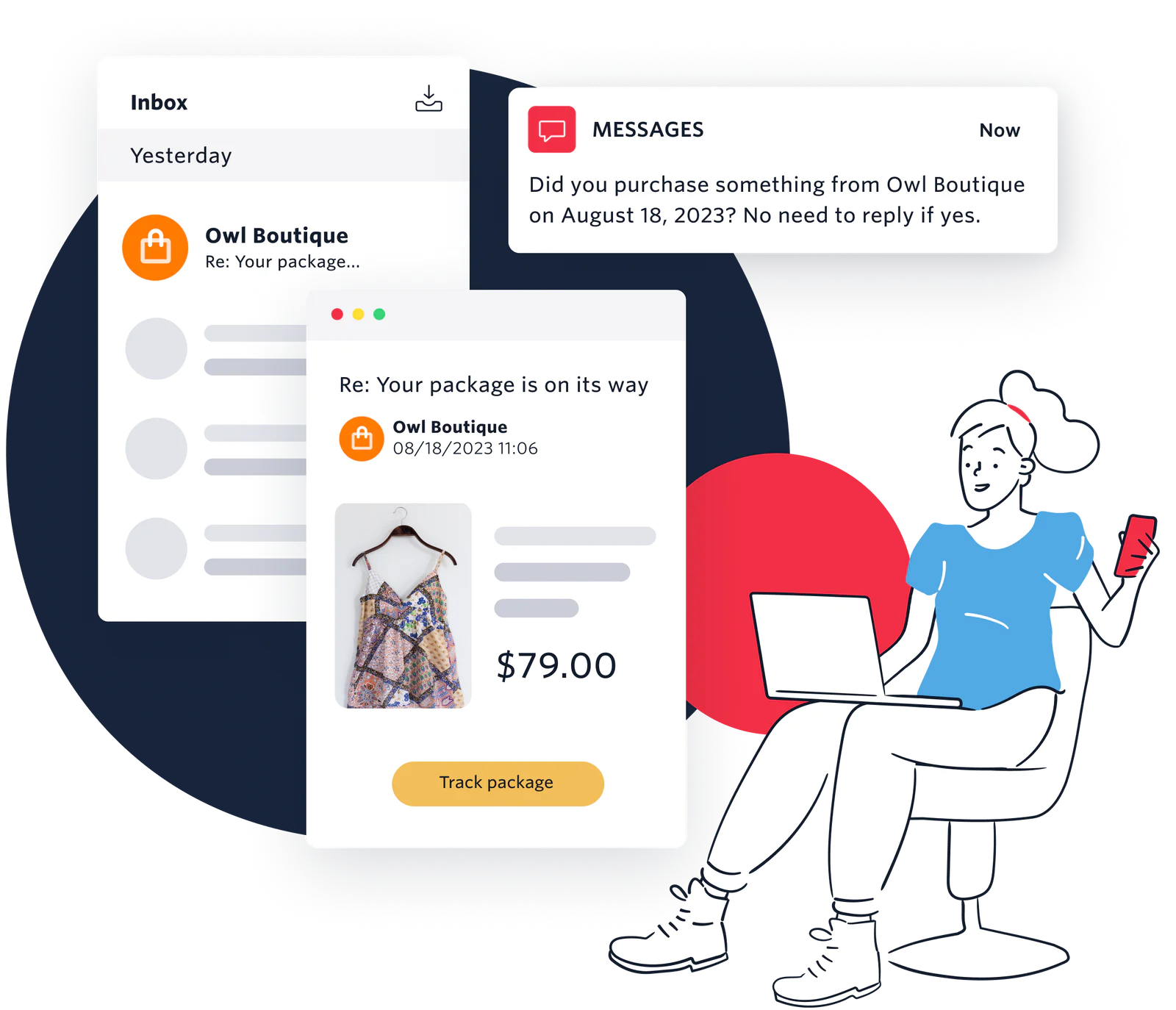
Inform, engage, and drive customers to take action with personalized email. phone, and text notifications that are reliably delivered through Twilio.
No credit card required Get started quickly Access all Twilio products
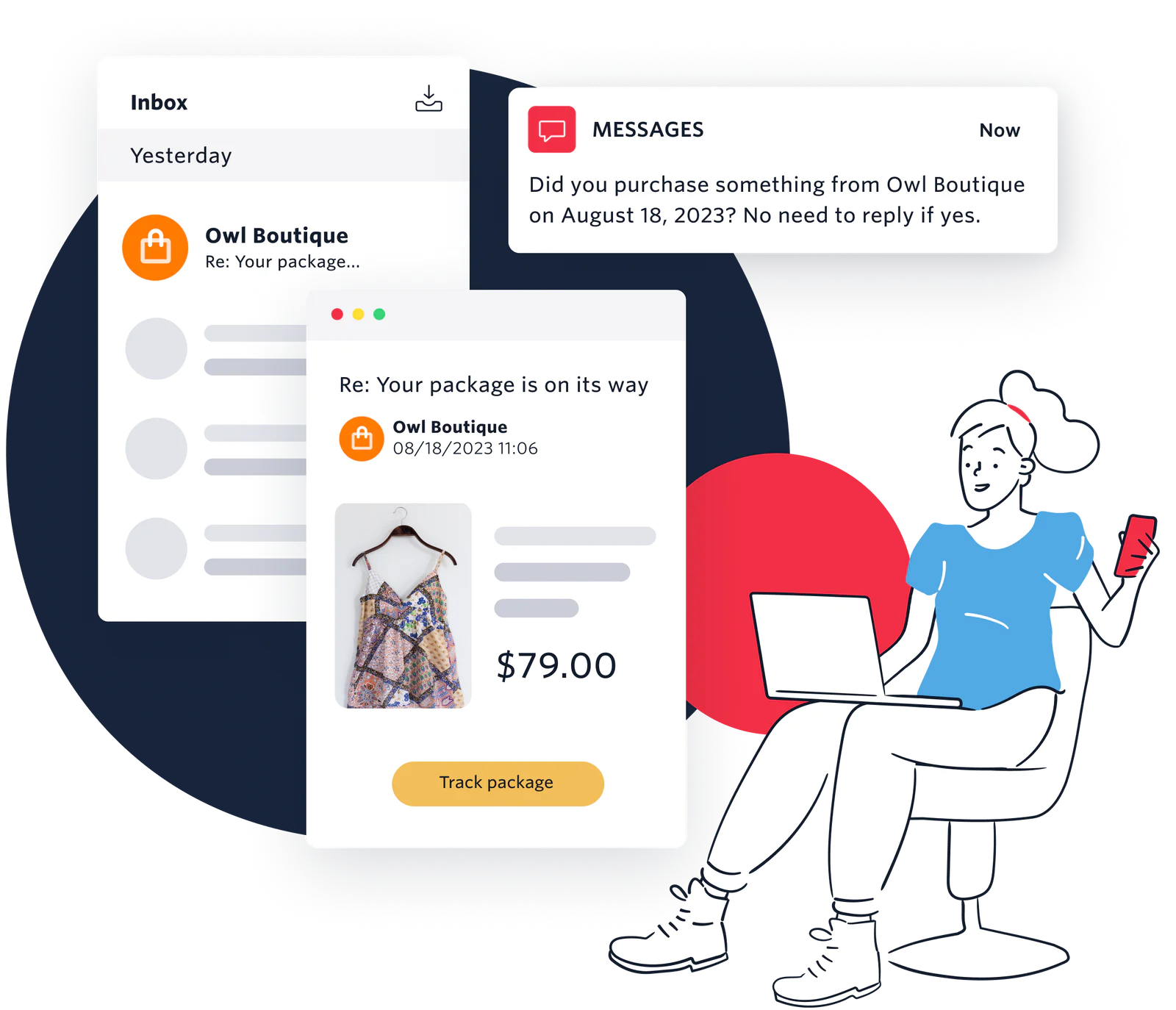
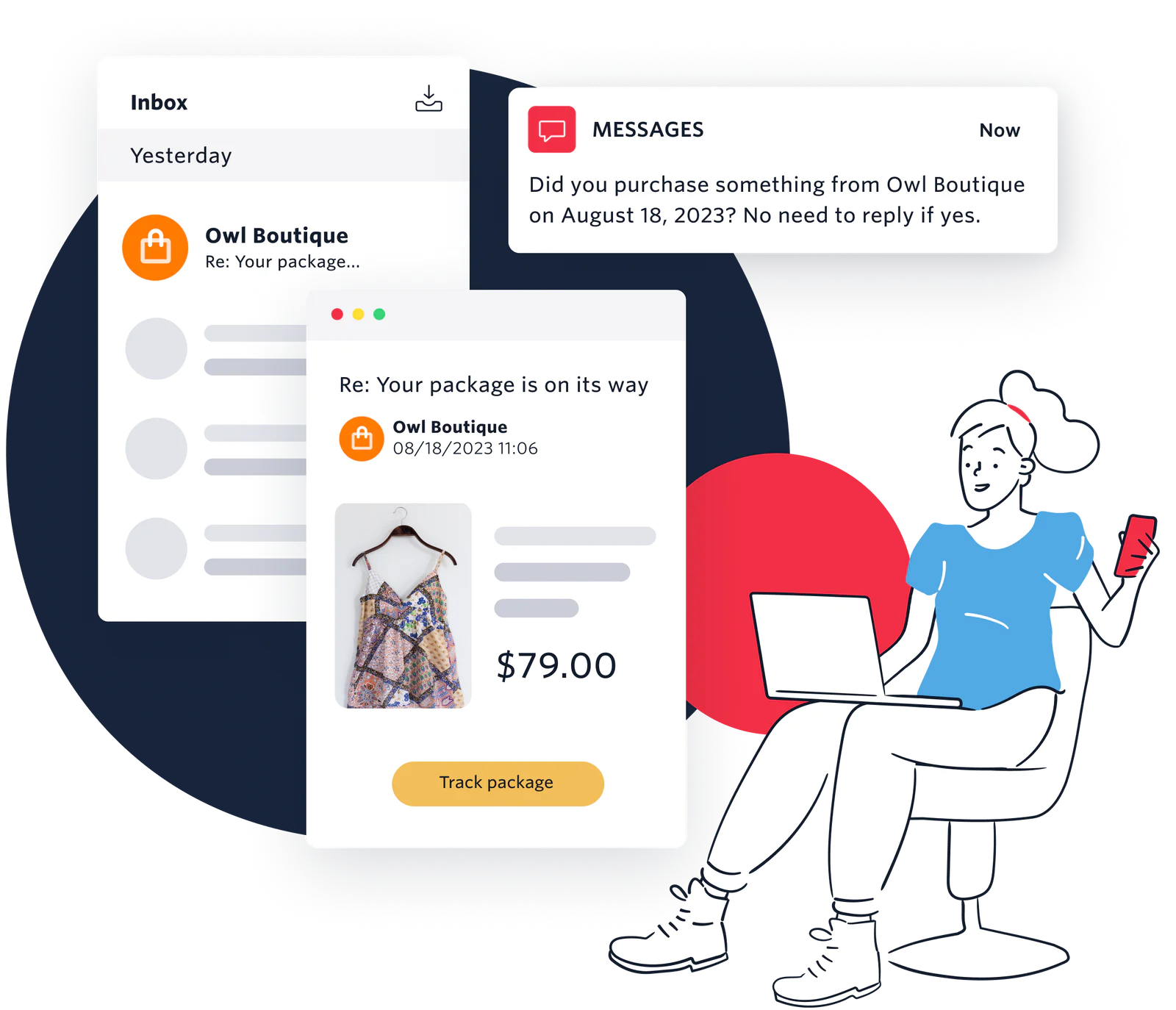
Deliver important information on the channels your customers prefer.
Create the exact notification solution you need. No limitations. No need for multiple vendors.
Choose the best communication channels for your alerts and notifications use cases.
|
Feature |
Programmable Messaging API |
Email API |
Voice API |
|---|---|---|---|
|
Free trial |
|||
|
Multichannel |
SMS, WhatsApp, Push, MMS |
|
Voice |
|
Phone number selection |
A2P 10DLC, short codes, toll-free, alphanumeric |
- |
A2P 10DLC, short codes, toll-free, alphanumeric |
|
Easy to build |
Send a text with a few lines of code |
Integrate in minutes |
Make an outbound call in minutes |
|
Real-time delivery |
75 second traffic re-route cycle and +3% in messages delivered***** |
12% greater email deliverability rate vs. industry avg. |
3 redundant regions, 8 low-latency edge locations |
|
Personalization |
Content API to send templated rich content across channels |
HTML Editor with support for Dynamic Content |
IVR virtual agents trained on customer data |
|
Scalable |
157B+ messages sent or received per year |
1.7T+ emails sent per year |
36.5B+ voice calls per year |
|
Security and trust |
Enhanced verification with Trust Hub |
Sender Authentication (SPF, DKIM, rDNS) |
Verified calling with Trust Hub |
|
Performance data |
Insights dashboard |
Deliverability Insights, Searchable Email Activity****** |
Voice Intelligence |
|
Pricing |
Starts at $0.0083/SMS |
Starts at $19.95/mo |
Starts at $0.0140/min |
|
Learn more |
Sign up for a free Twilio account to start building email alerts and text notifications today. Use our quickstarts, up-to-date docs, the Twilio CLI, and Code Exchange to build a prototype quickly.
Watch the quickstart to learn how to send your first text notifications with Twilio Programmable Messaging.
Set up your SendGrid account and start sending transactional email with help from our onboarding guide.
Start making outbound calls through the Voice APIs with our docs and quickstarts in 7+ languages.
Work with one of our trusted partners to get coding support or explore a pre-built notifications solution.


Dependable delivery for email, voice, and text notifications at any scale, anywhere in the world.
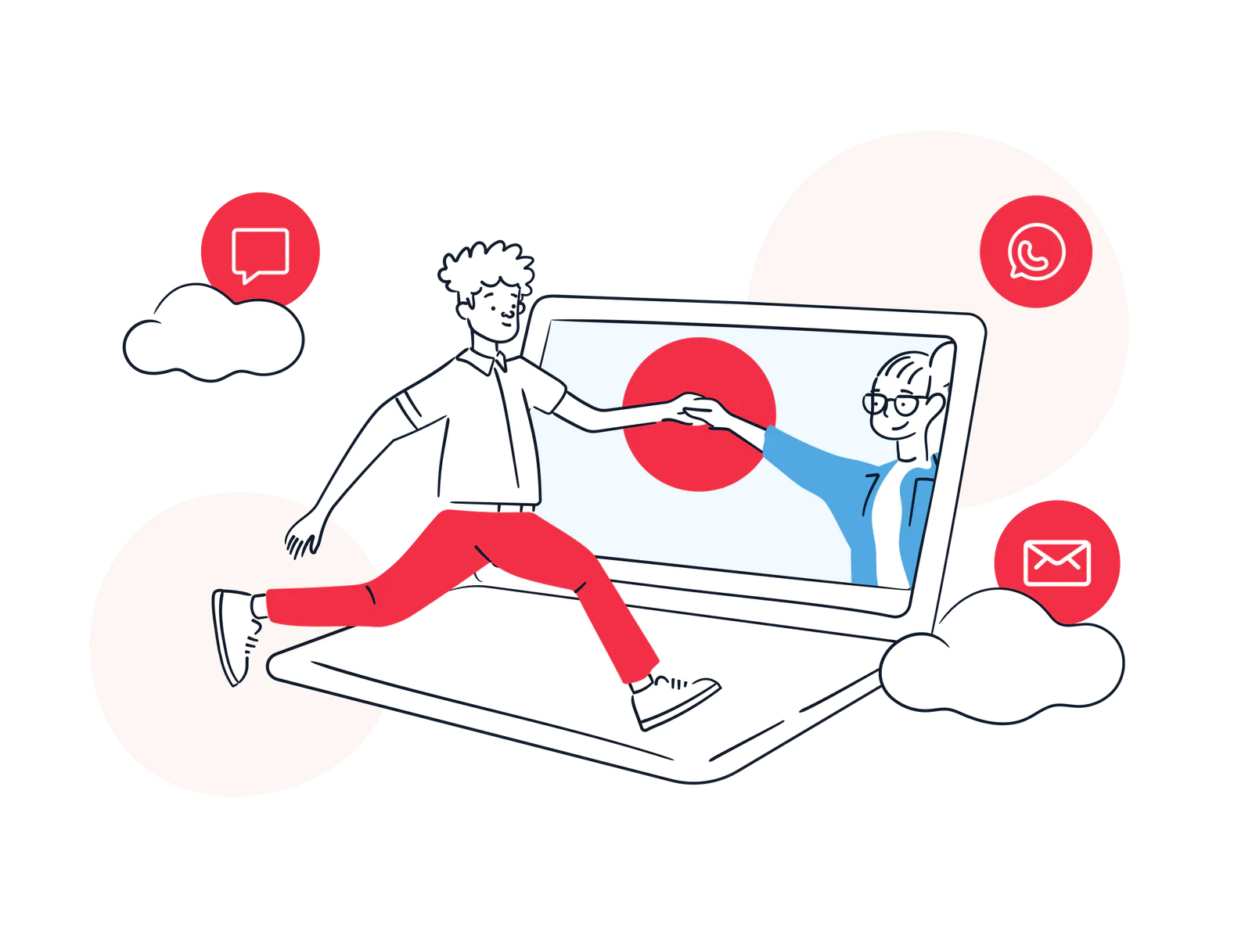
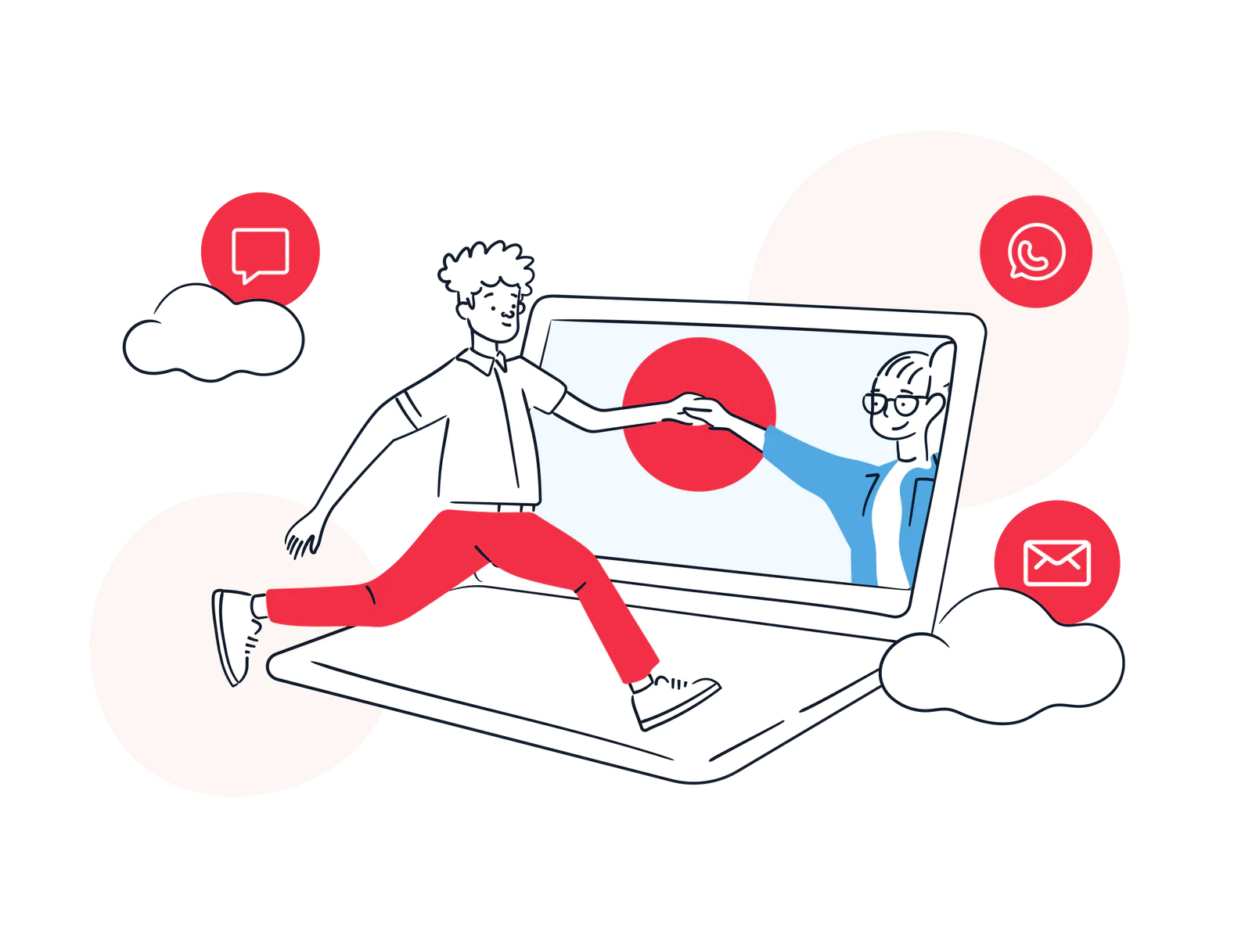
Don’t leave customers waiting for messages that are delayed or undelivered. Twilio has a resilient, regionalized infrastructure, intelligent scaling, and unrivaled global connectivity and network quality.
99.9% uptime
monthly average for the Twilio platform
Quickly integrate Twilio APIs with your existing systems, customized logic, and emerging AI. Scale up for important events and use advanced notification management to power content personalization.
49% of brands
Are prioritizing additional communication channels to meet customer expectations in 2024***
*** Source: Twilio State of Customer Engagement Report 2024
Simplify your notifications strategy with one provider for any notification you send (from product-triggered messages to delivery updates) with personalized content across the channels your customers prefer.
66% of consumers
say they will quit a brand if their experience isn’t personalized***
*** Source: Twilio State of Customer Engagement Report 2024
New
Get simpler development, quicker time to market, and higher deliverability rates.** See how Message Scheduling, Link Shortening with Click Tracking, advanced data, and real-time dashboards can benefit your business.
** In an evaluation of more than 63M messages sent through Twilio with shortened hyperlinks, messages with shortened hyperlinks by 3rd party Link Shorteners were filtered at 1.96% or 28x the rate of Twilio which was filtered at a rate of 0.07%
*** In the U.S. with a verified toll-free number. Exact message total depends on your location and number type.
**** To make local or toll-free calls in the U.S.
***** The Total Economic Impact™ of Twilio Messaging, a commissioned study conducted by Forrester Consulting, April 2023. Results are for a composite organization representative of interviewed customers.
****** Only available for some Email packages.