Drupal
To send emails from Drupal using SendGrid, you may use the SendGrid Integration module, the SMTP Authentication Support module, the Swift Mailer module, or the PHPMailer SMTP Module depending on your needs.
The SendGrid Integration Module uses the SendGrid API web services to send email. It does not use SMTP. Depending on the workload of your website, this could be of benefit to you in performance. This module also provides charts for reports of vital statistics. The module does require an advanced knowledge of Drupal in order to install and setup. Usage of Drush is required.
Download and install the SendGrid Integration Module from Drupal.org and perform updates via Drush with Composer Manager.
Once installed access admin/config/services/sendgrid to configure your API credentials.
For detailed instructions, please refer to the module documentation.
To use SendGrid with Drupal, use the SMTP Authentication Support module. Install a version of this module that is compatible with your version of Drupal.
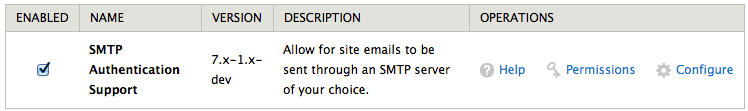
Open your modules page, find the SMTP module, and configure it with the following settings:
- SMTP Server - smtp.sendgrid.net
- SMTP Port - 587
- Use Encrypted Protocol - No. If you want encryption choose "Use SSL" and set SMTP Port to 465
- Username - SendGrid Username: "apikey"
- Password - SendGrid API Key
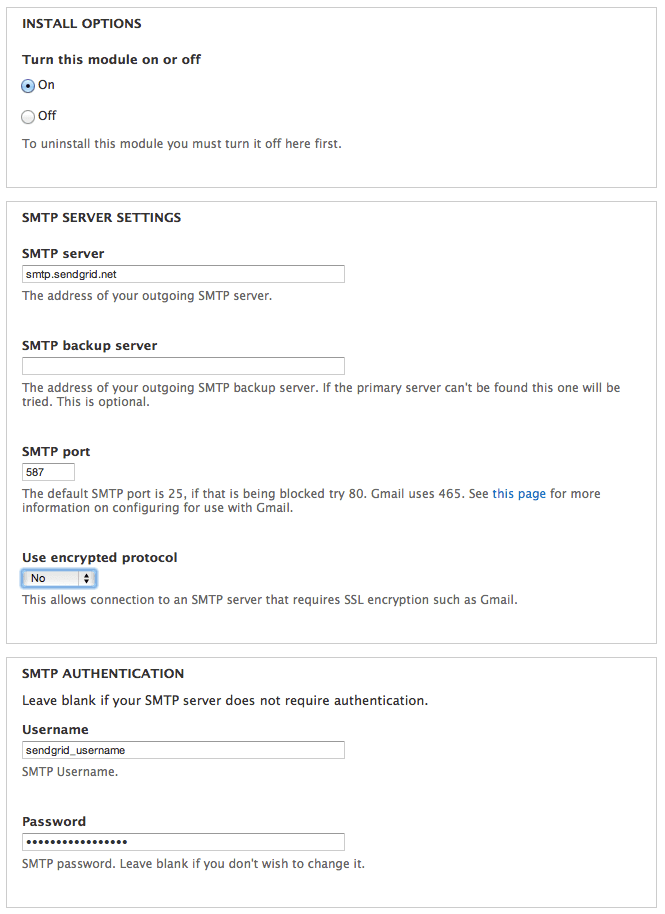
To use the Swift Mailer module, install a version of this module that is compatible with your version of Drupal.
Configuration for this module is largely the same as above.
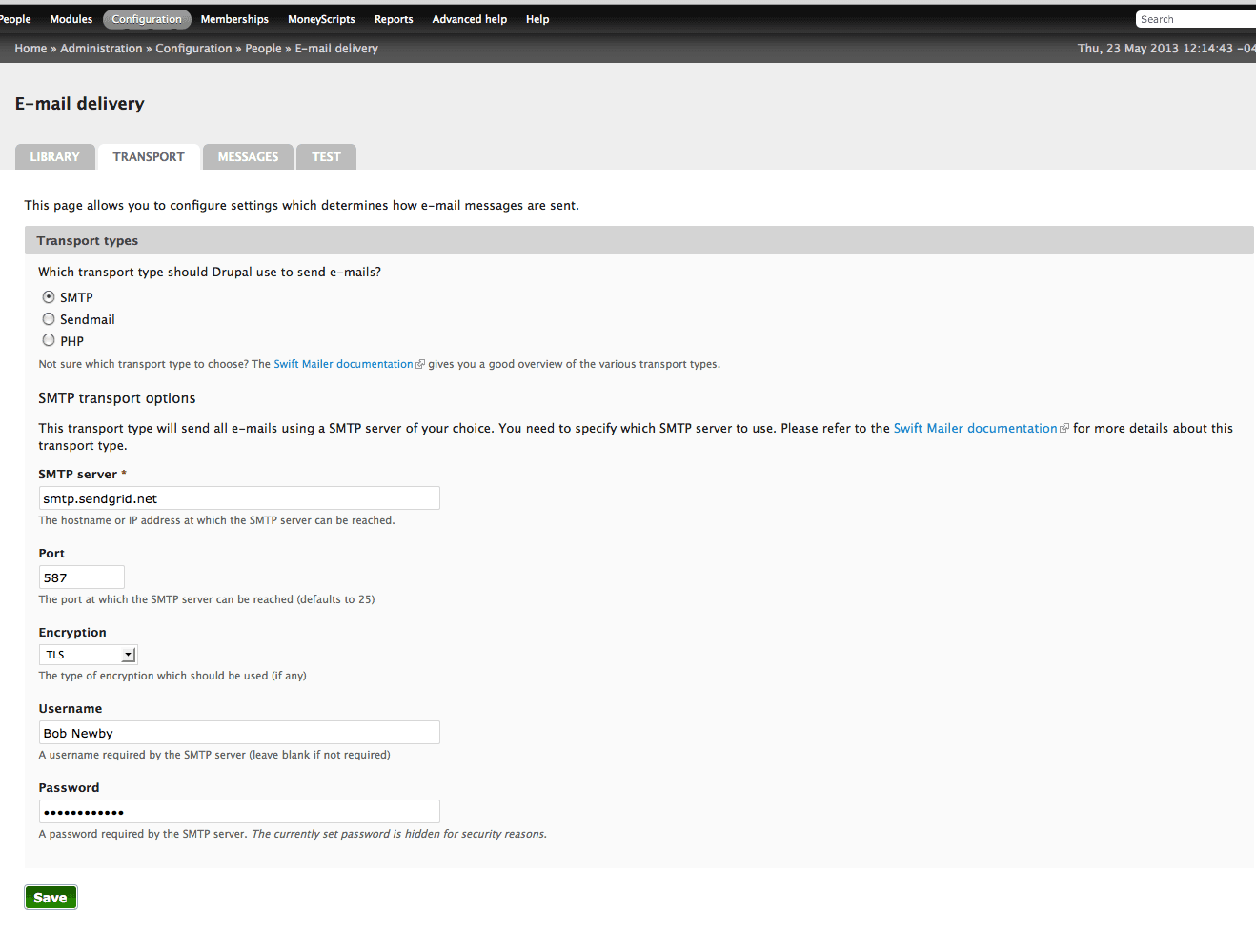
PHPMailer SMTP sends email via SMTP using the latest PHPMailer library and is RFC-compliant. It requires the Mail System module. See the project page for more details.
Install using composer and enable.
composer require drupal/phpmailer_smtp
Once installed access admin/config/system/phpmailer-smtp to configure the module.
- Primary SMTP server - smtp.sendgrid.net
- SMTP port - 587
- Use Secure Protocol - TLS
Under SMTP Authentication, set your username and password (API key):
- Username - SendGrid Username: "apikey"
- Password - SendGrid API Key