Email-specific reporting from Flex Insights
Not a HIPAA Eligible Service
Email in Twilio Flex is not a HIPAA Eligible Service and should not be used in workflows that are subject to HIPAA.
As a supervisor, you may want to see email-related metrics and include data for email-specific reports. You can do this through Flex Insights.
The Teams View displays all emails for agents, whether they are active or in wrap-up mode.
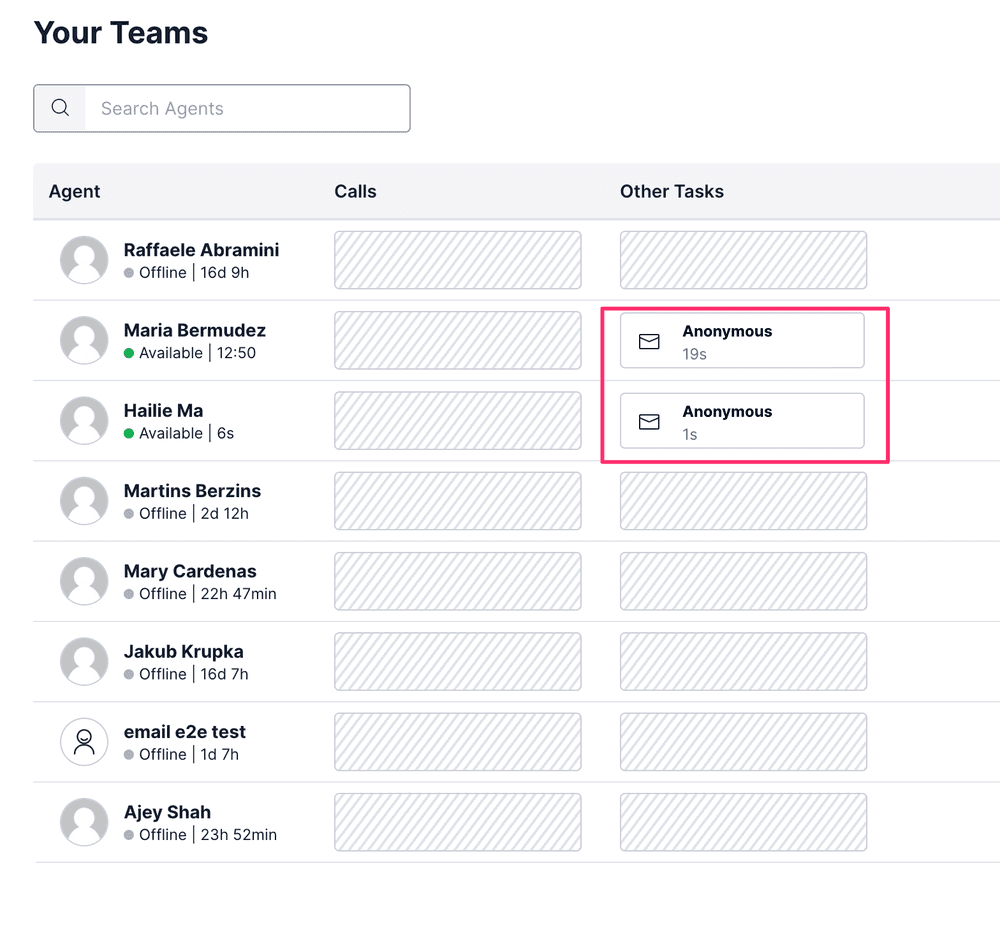
The Queues View shows all active and waiting email tasks.
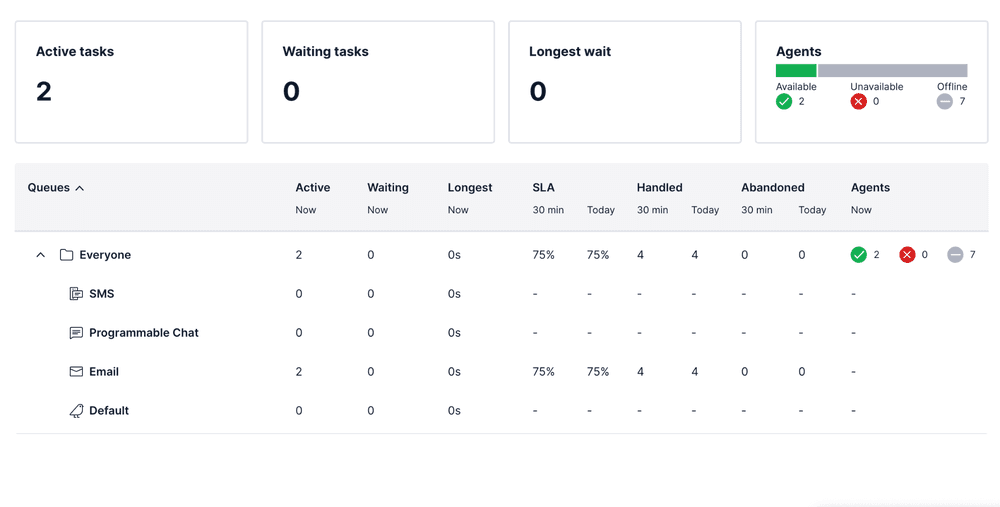
To learn more about the displayed metrics and the insights they provide, see Metrics.
You can generate reports on the following email information:
-
Outbound emails:
- Total number of emails sent during a time period
- Total number of emails sent by an agent or a team
-
Inbound emails:
- Total number of emails received during a time period
- Time to resolution for tasks generated from an email conversation
- Time to resolution for the Conversation associated with an email conversation
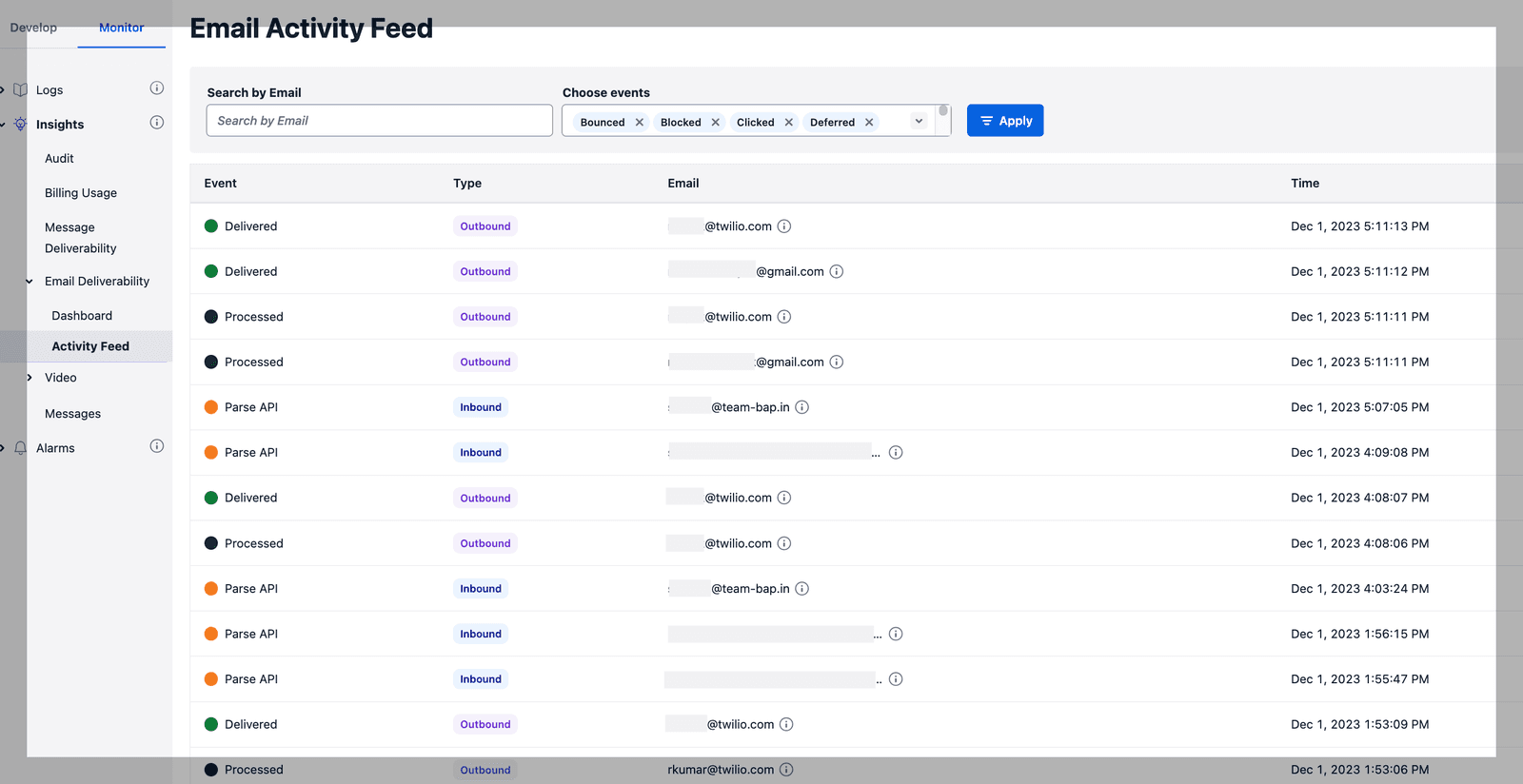
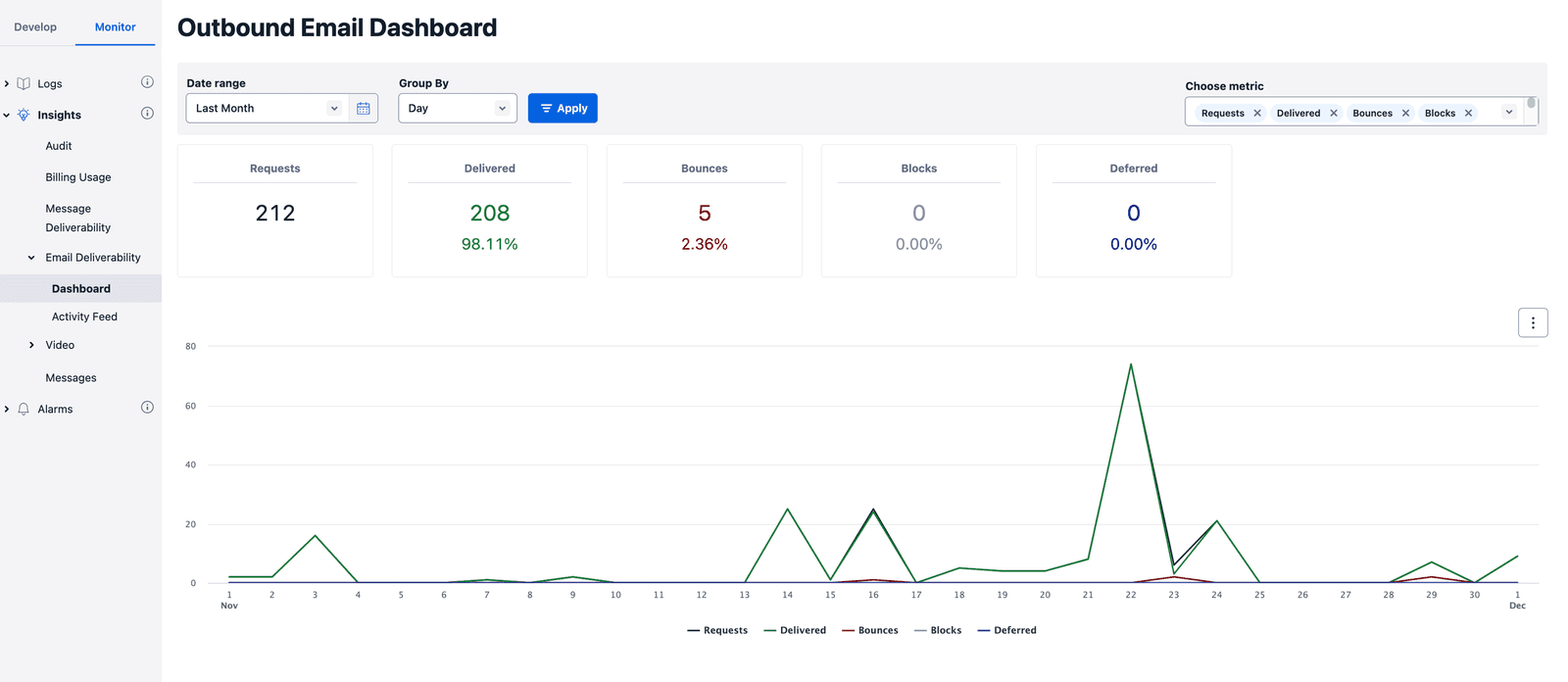
The Conversations Dashboard allows you to drill down into individual conversation transcripts. You can click on the individual segment ID in the list of conversation segments to display an email conversation transcript on the right side of the screen.
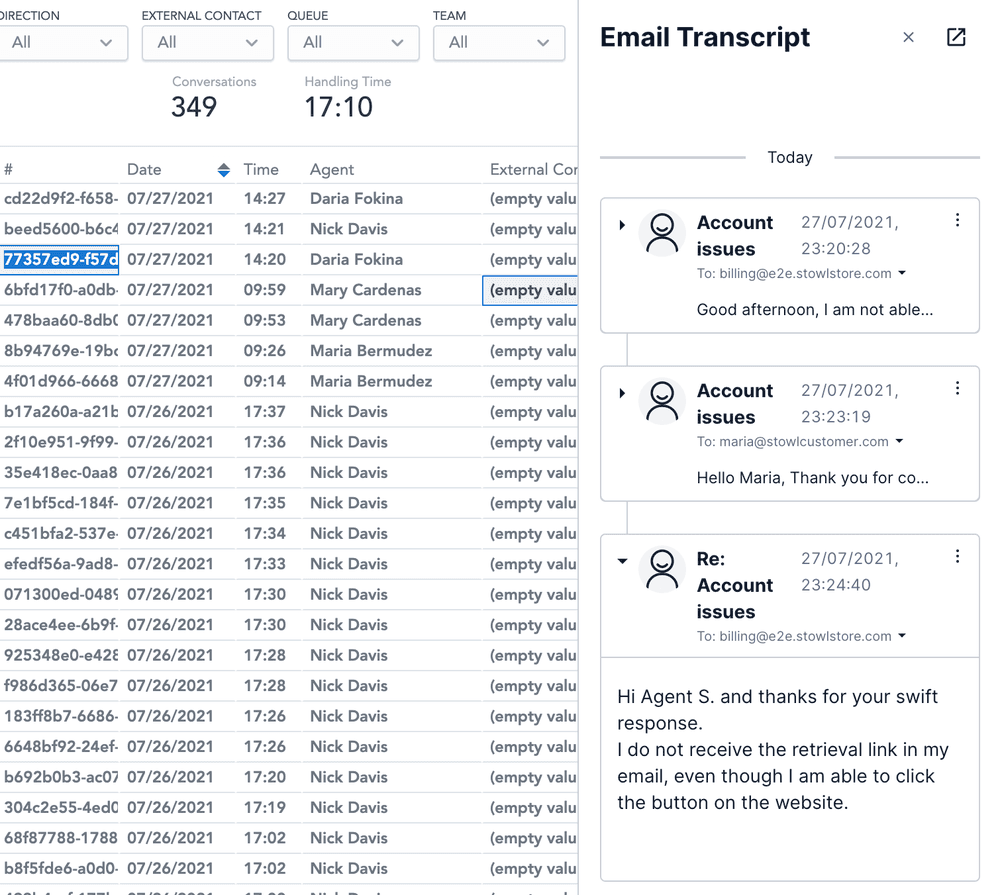
You can sort the conversations by inbound or outbound messages with a Direction dashboard filter.
For a larger view, open the transcript in a new, wide-view window by clicking the arrow icon in the top-right corner of the transcript. In the new window, you can comment on or assess the interaction.