-
 How to Collect Times and Dates in Voice Calls or SMS using JavaScriptTed Gieschen
How to Collect Times and Dates in Voice Calls or SMS using JavaScriptTed Gieschen -
 How to send SMS from Microsoft Excel using Twilio Programmable MessagingTed Gieschen
How to send SMS from Microsoft Excel using Twilio Programmable MessagingTed Gieschen -
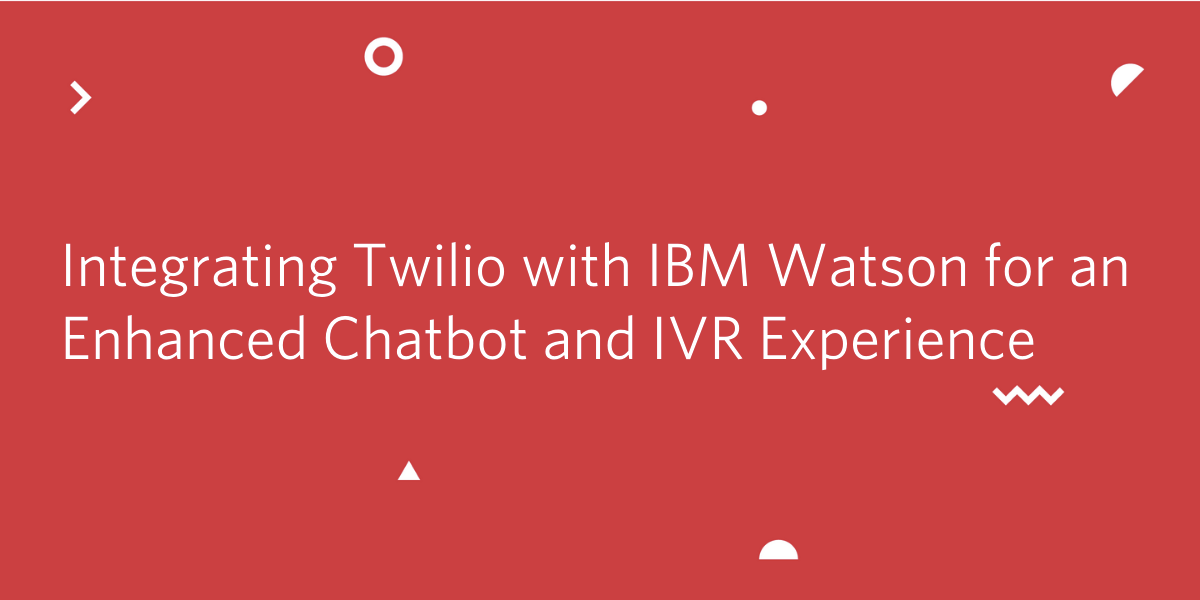 Integrating Twilio with IBM Watson for an Enhanced Chatbot and IVR ExperienceStratos Tziallas Ted Gieschen
Integrating Twilio with IBM Watson for an Enhanced Chatbot and IVR ExperienceStratos Tziallas Ted Gieschen -
 Operate Globally with Twilio Regions and Edge LocationsCalum Muir
Operate Globally with Twilio Regions and Edge LocationsCalum Muir