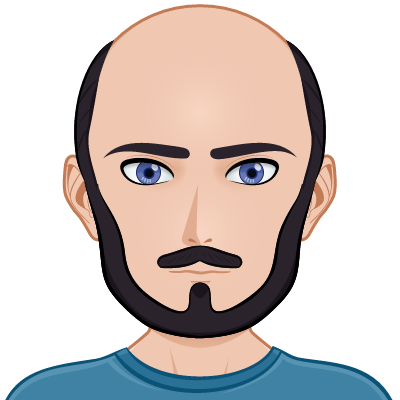-
 Send Automated Surveys by SMS with Python and TwilioMiguel Grinberg
Send Automated Surveys by SMS with Python and TwilioMiguel Grinberg -
 How to Integrate the ChatGPT API into your Python ApplicationMiguel Grinberg
How to Integrate the ChatGPT API into your Python ApplicationMiguel Grinberg -
 Building a Chatbot with the ChatGPT API, Twilio Programmable Messaging and PythonMiguel Grinberg
Building a Chatbot with the ChatGPT API, Twilio Programmable Messaging and PythonMiguel Grinberg -
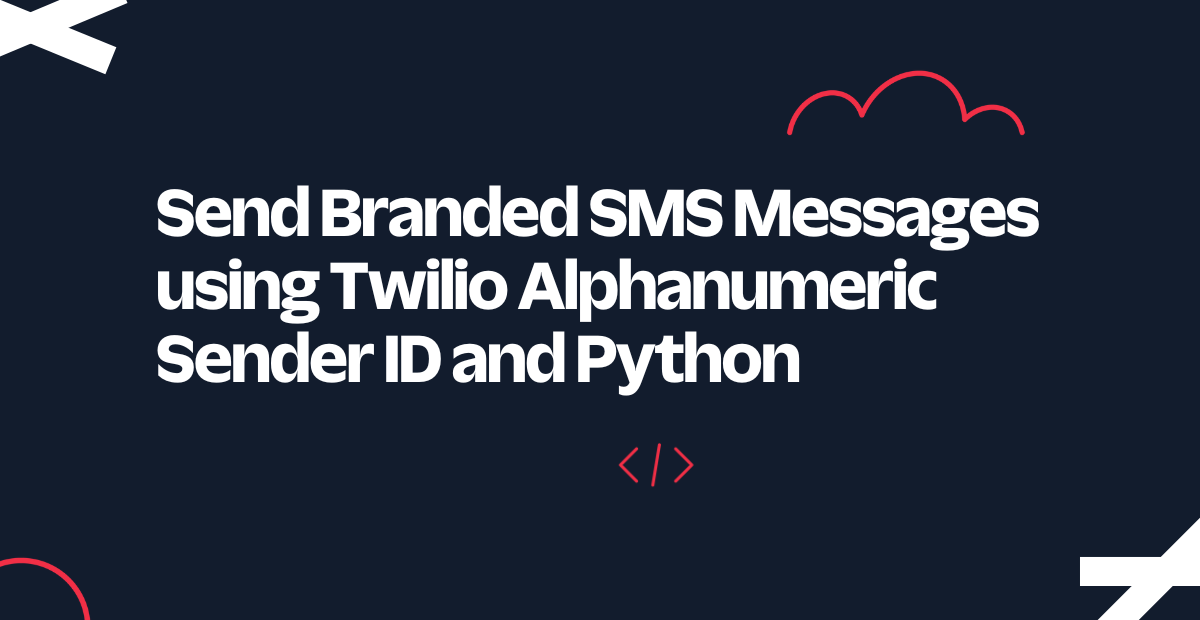 Send Branded SMS Messages using Twilio Alphanumeric Sender ID and PythonMiguel Grinberg
Send Branded SMS Messages using Twilio Alphanumeric Sender ID and PythonMiguel Grinberg -
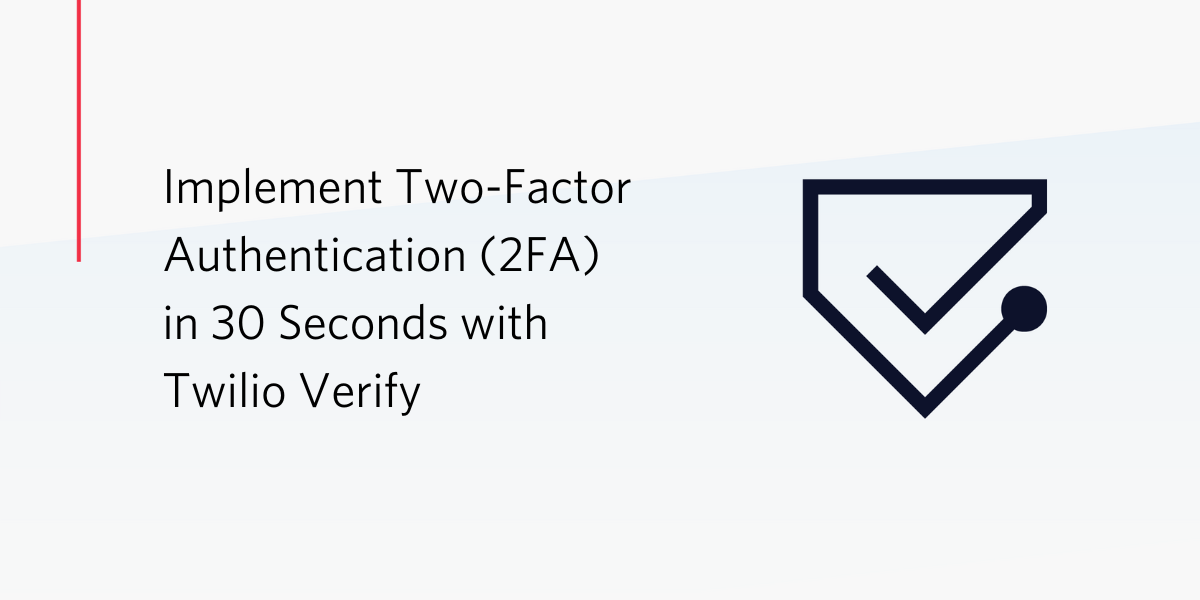 Implement Two-Factor Authentication (2FA) in 30 Seconds with Twilio VerifyMiguel Grinberg
Implement Two-Factor Authentication (2FA) in 30 Seconds with Twilio VerifyMiguel Grinberg -
 Deploy Your Twilio Webhooks to ReplitMiguel Grinberg
Deploy Your Twilio Webhooks to ReplitMiguel Grinberg -
 Mask Sensitive Data in Logs from the Twilio Python Helper LibraryMiguel Grinberg
Mask Sensitive Data in Logs from the Twilio Python Helper LibraryMiguel Grinberg -
 Protect your Twilio Account Against Phone Number FraudMiguel Grinberg
Protect your Twilio Account Against Phone Number FraudMiguel Grinberg -
 Access a Presto Database with Python and SQLAlchemyMiguel Grinberg
Access a Presto Database with Python and SQLAlchemyMiguel Grinberg